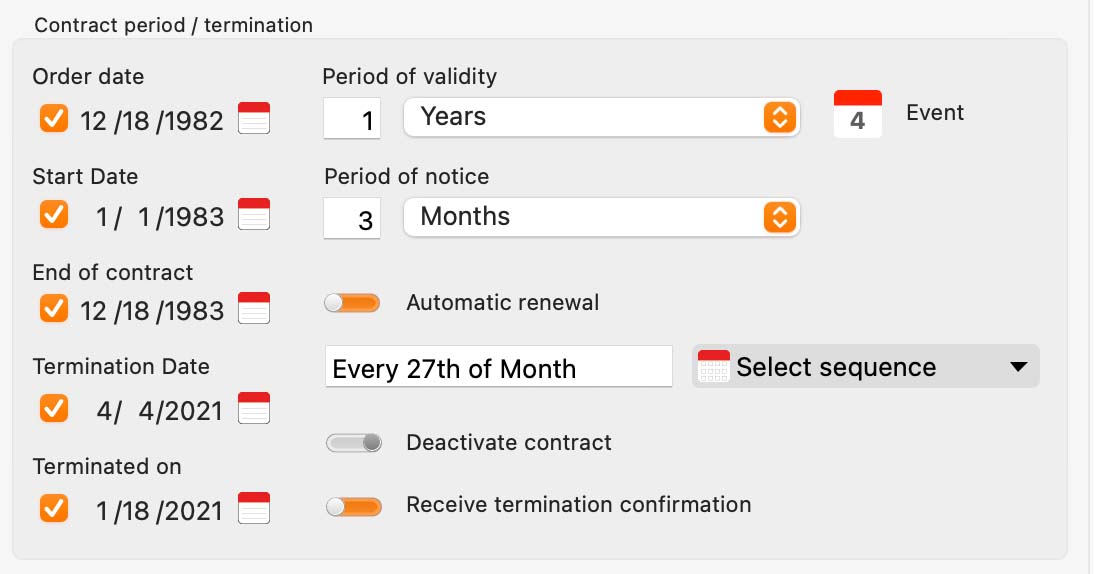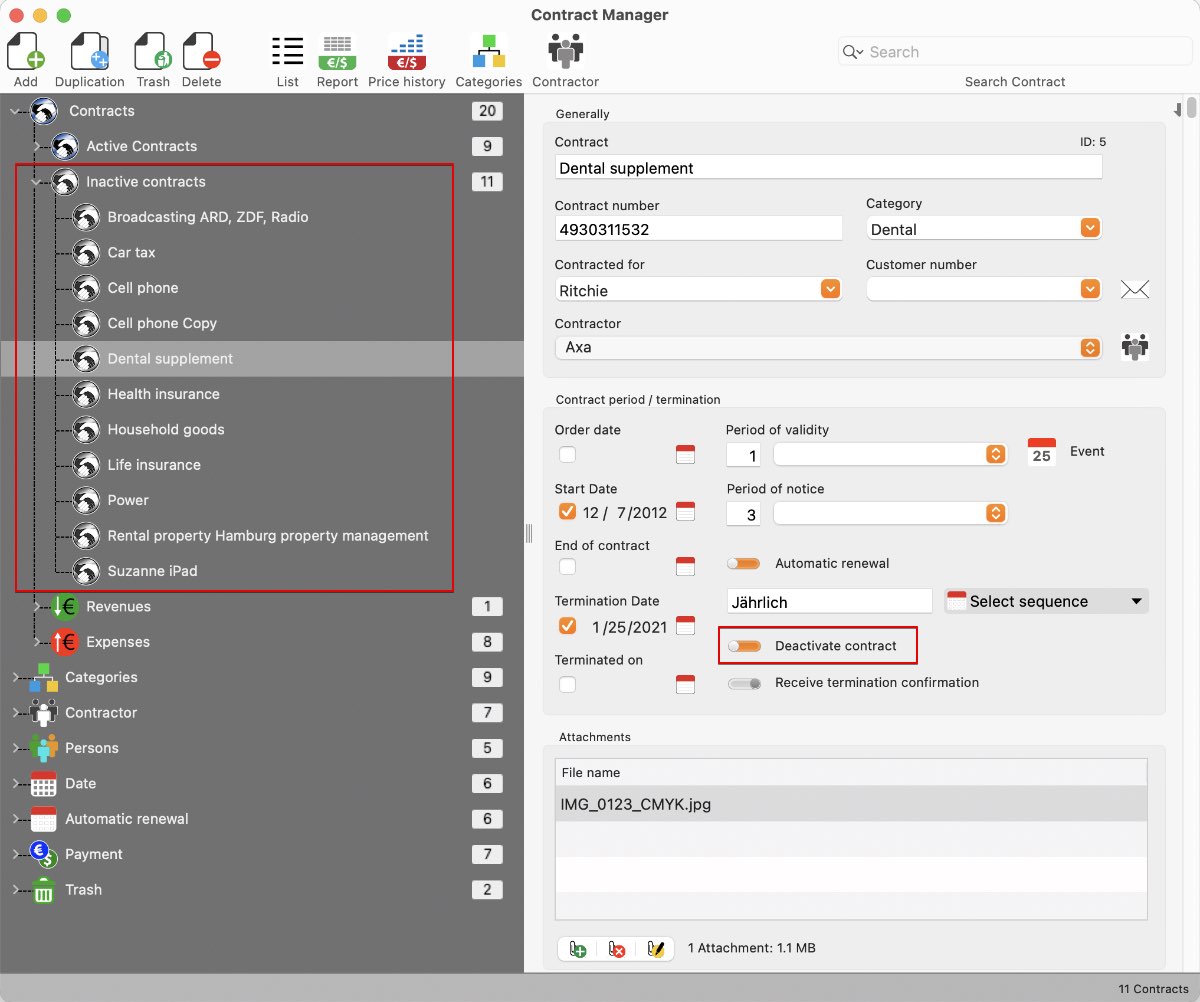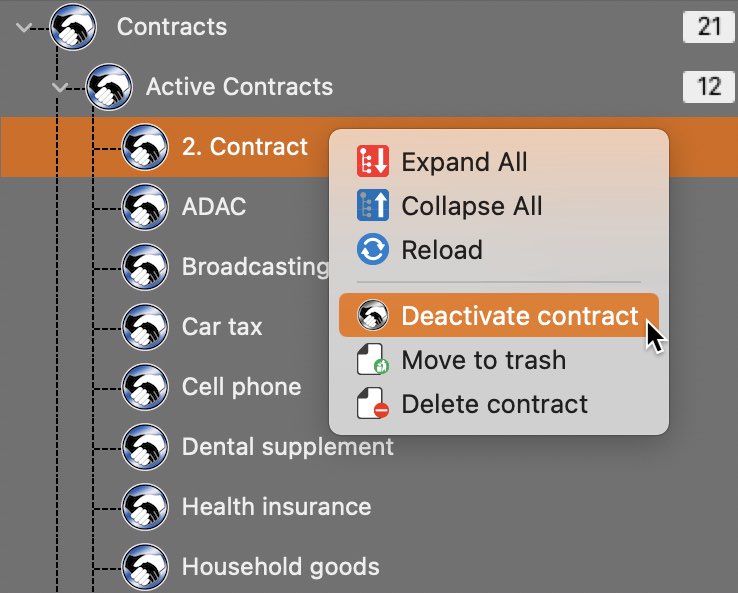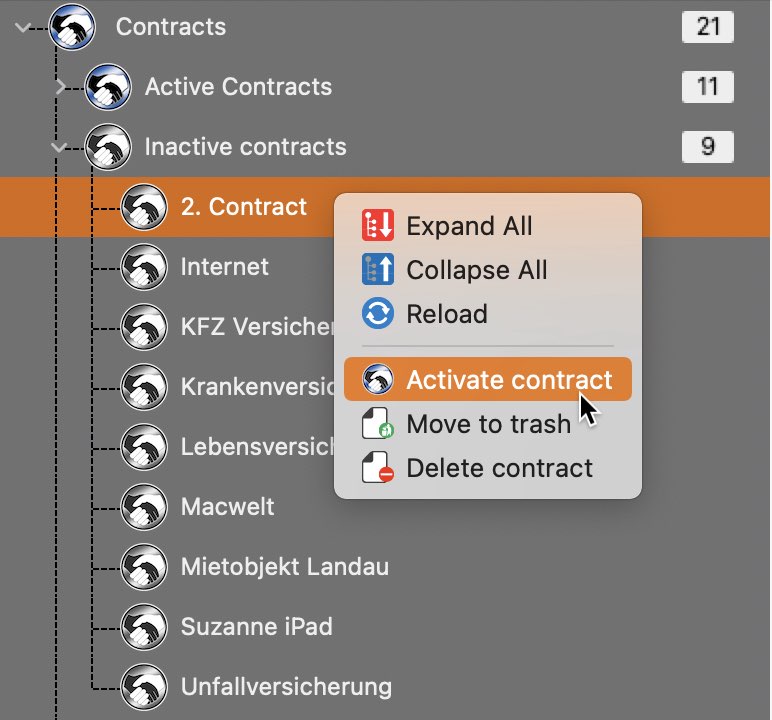Contract Manager
DEACTIVATE CONTRACT |
If you would mark a contract as "inactive", select one from the list. Activate the check box "Mark as inactive".
Once this field is checked, the contract will be assigned to the "Inactive contracts" section. It will not appear in any list or when printing. If you want to reactivate an inactive contract, select "Inactive contracts" in the structure tree and select the corresponding contract. Then deactivate the button "Mark contract as inactive".
Beide Funktionen stehen auch über das Kontext-Menü zur Verfügung.
|