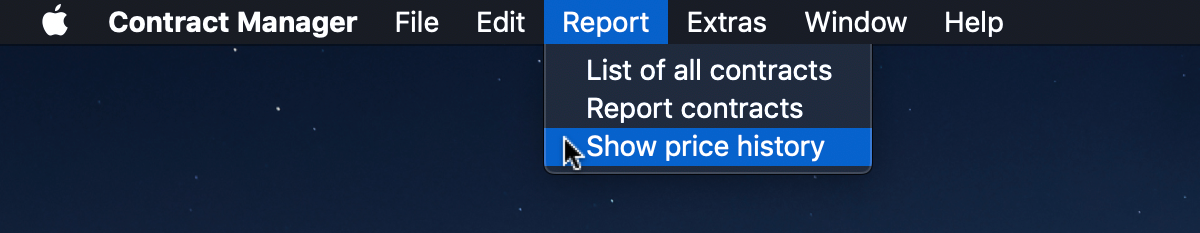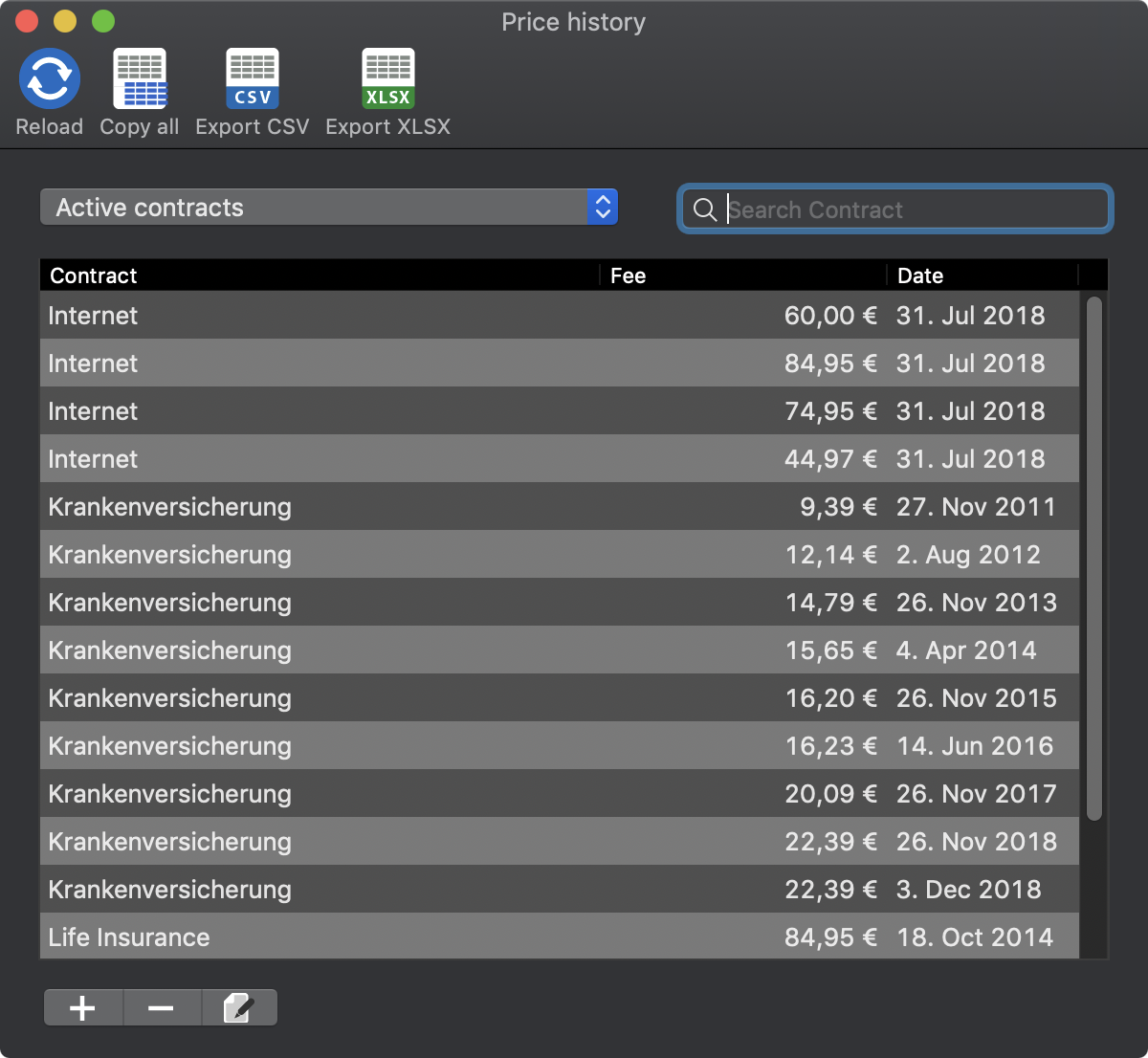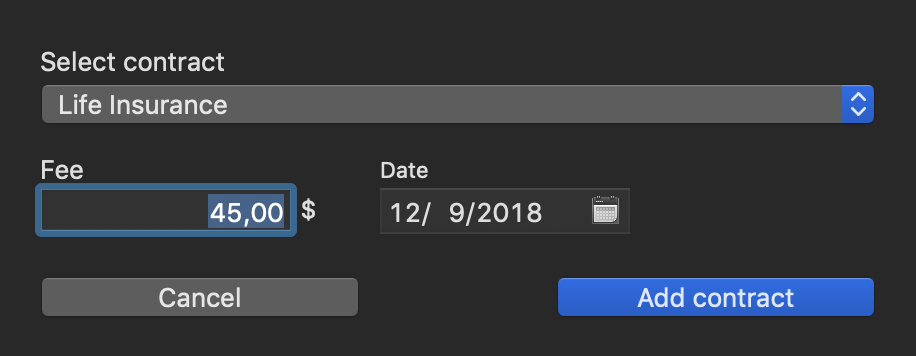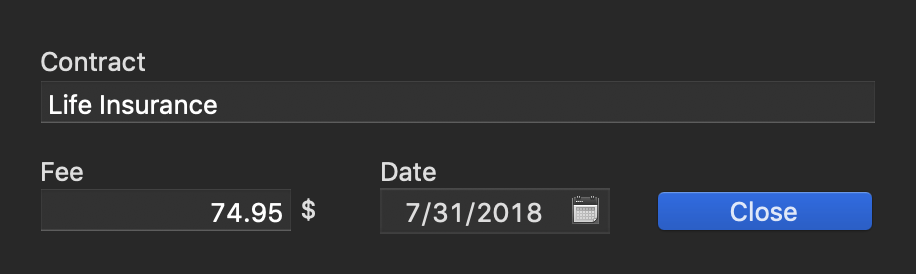Contract Manager
EDIT HISTORY OF PRICE INCREASES |
In the history of the price increases of your contracts, you can add, edit and delete entries. Select via the menu "Report => Show price history".
Here you see all registered contracts with the date and the price of the last or current price increase.
Bottom left is the selection menu for editing the entries.
Add: Click on the "+" sign, select a contract. Enter the entry and select a date for this price increase. Finally, click on "Add Contract".
Delete: Select an entry and click on the "-" sign.
Edit: Select an entry and click on the "Edit" sign. Change the post and / or date. All changes will be made immediately.
|