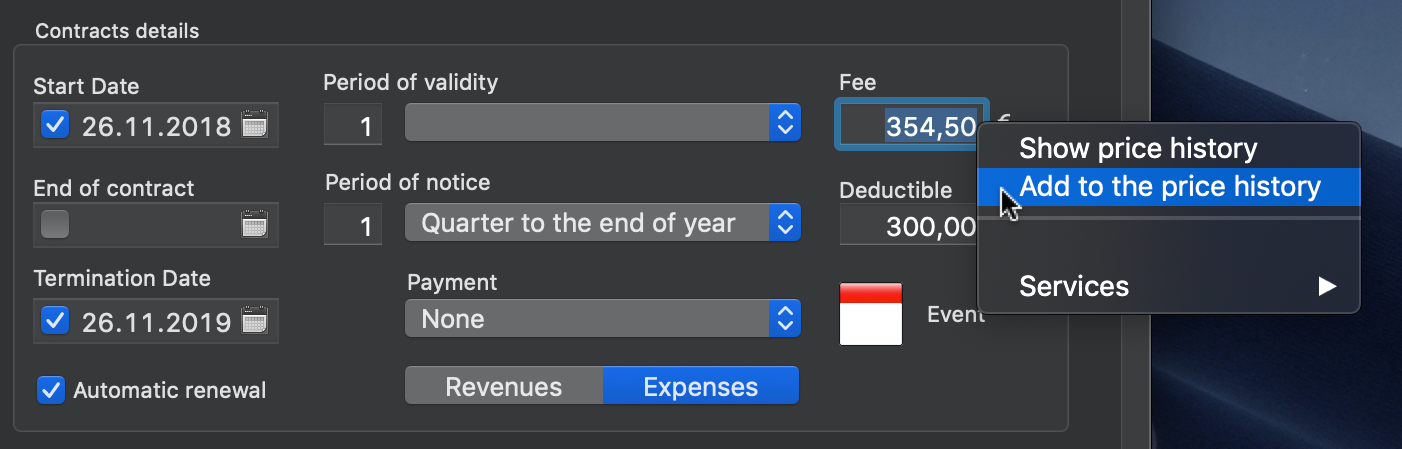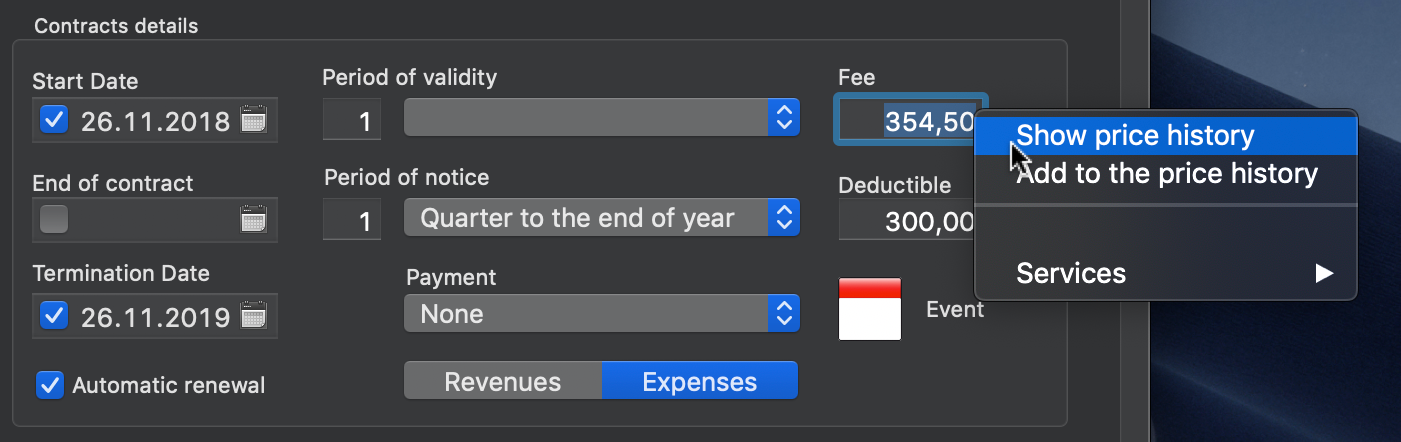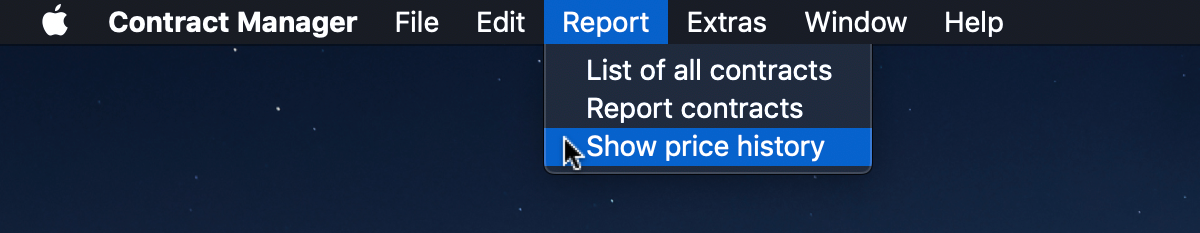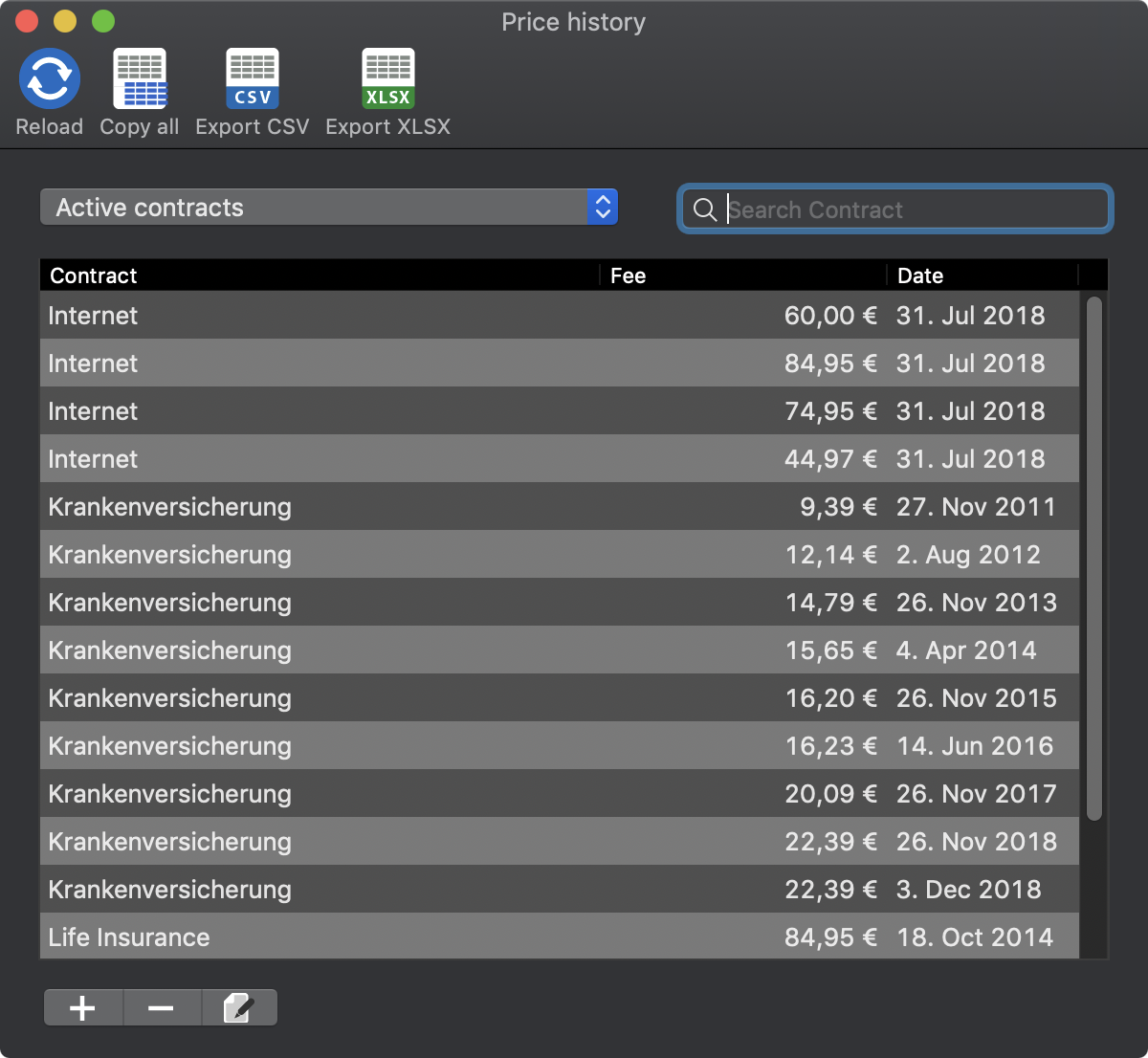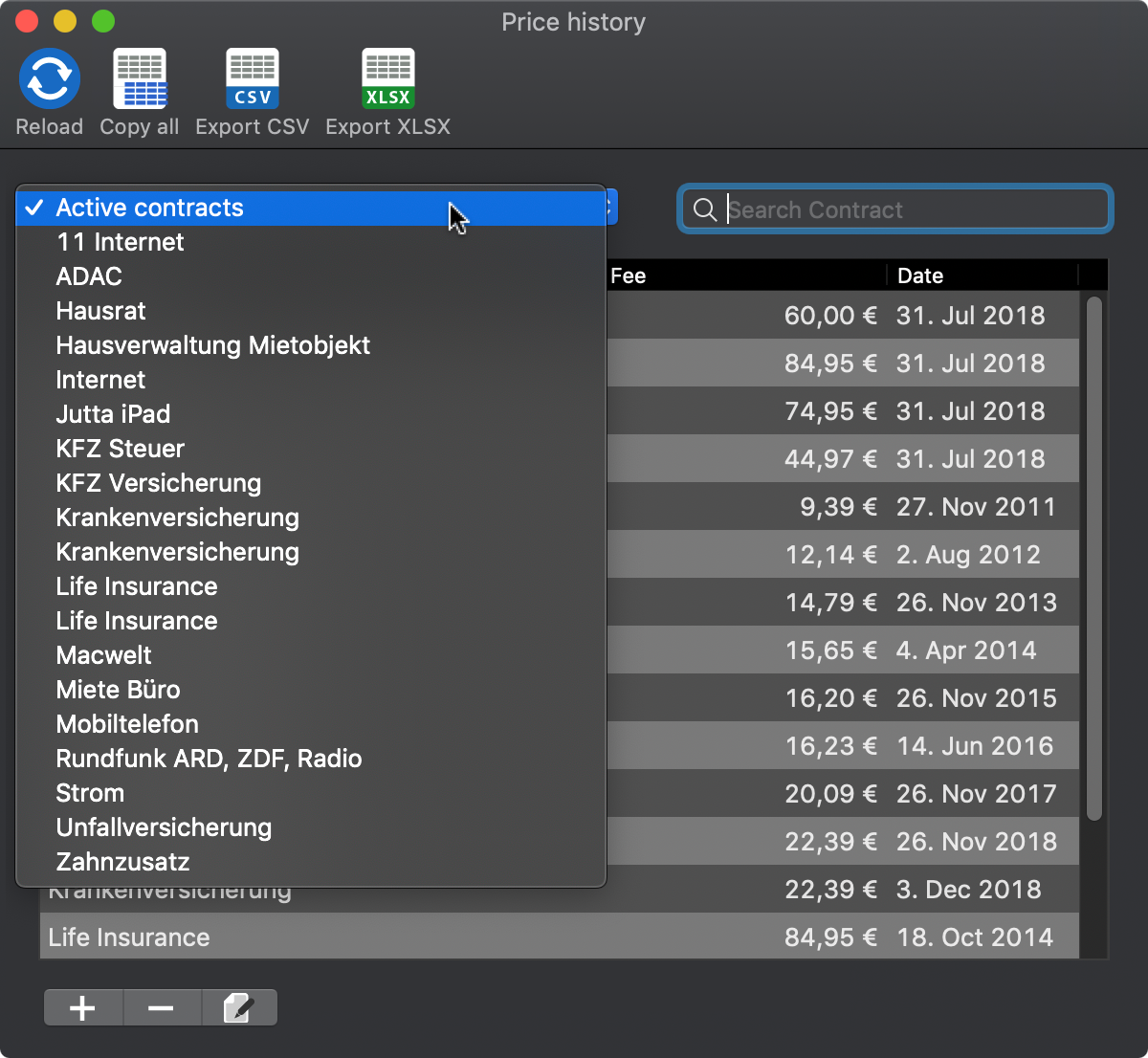Contract Manager
ADD PRICE INCREASES INTO THE HISTORY |
You can record the price increases of your contracts in the history. First, select the a contract in from the list. In the field "Fee", select "Add to price history" from the context menu. The current price is added in the history with the current date (not the date in the contract). This date can be changed later if necessary. If the price increases, repeat this process.
To open the price history, select "Show price history" from the context menu.
This will open the "Price History" window. This window can also be opened via the menu «Report => Show price history».
Here you see all registered contracts with the date and the price of the last or current price increase. You can use the "Search Contract" field to filter the list as you like.
You can also directly select the relevant contract via the selection menu.
|