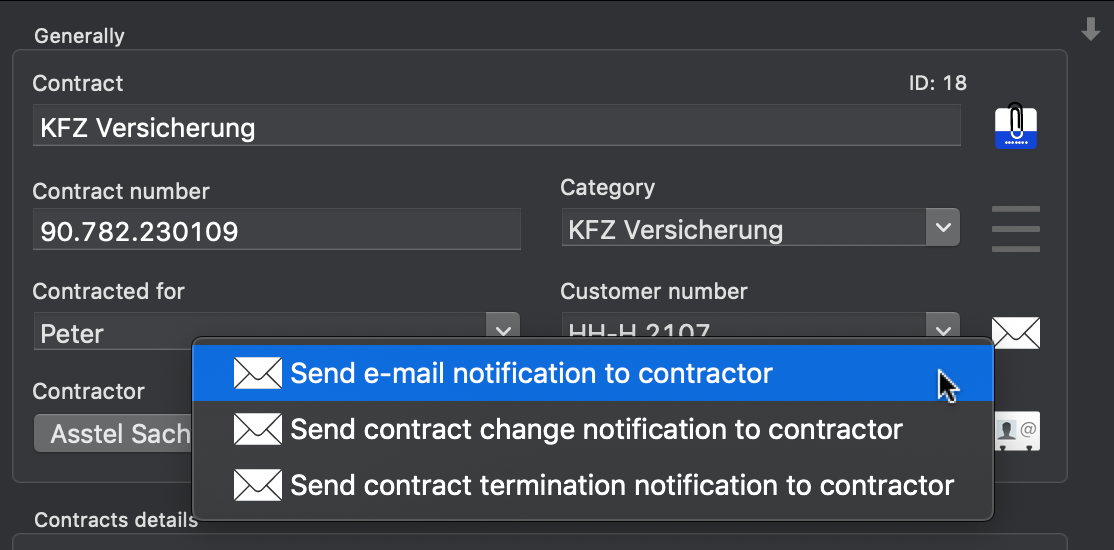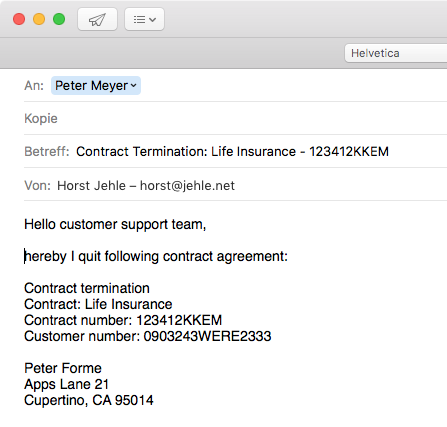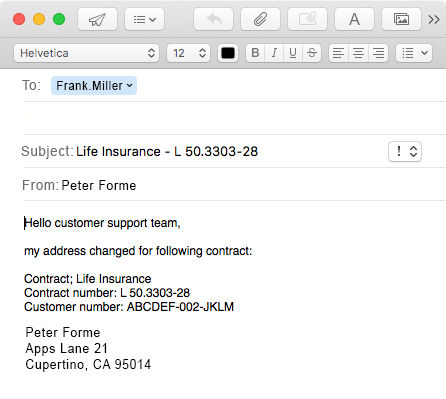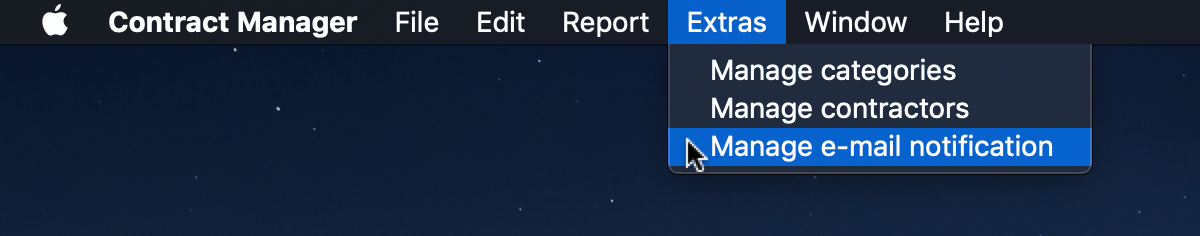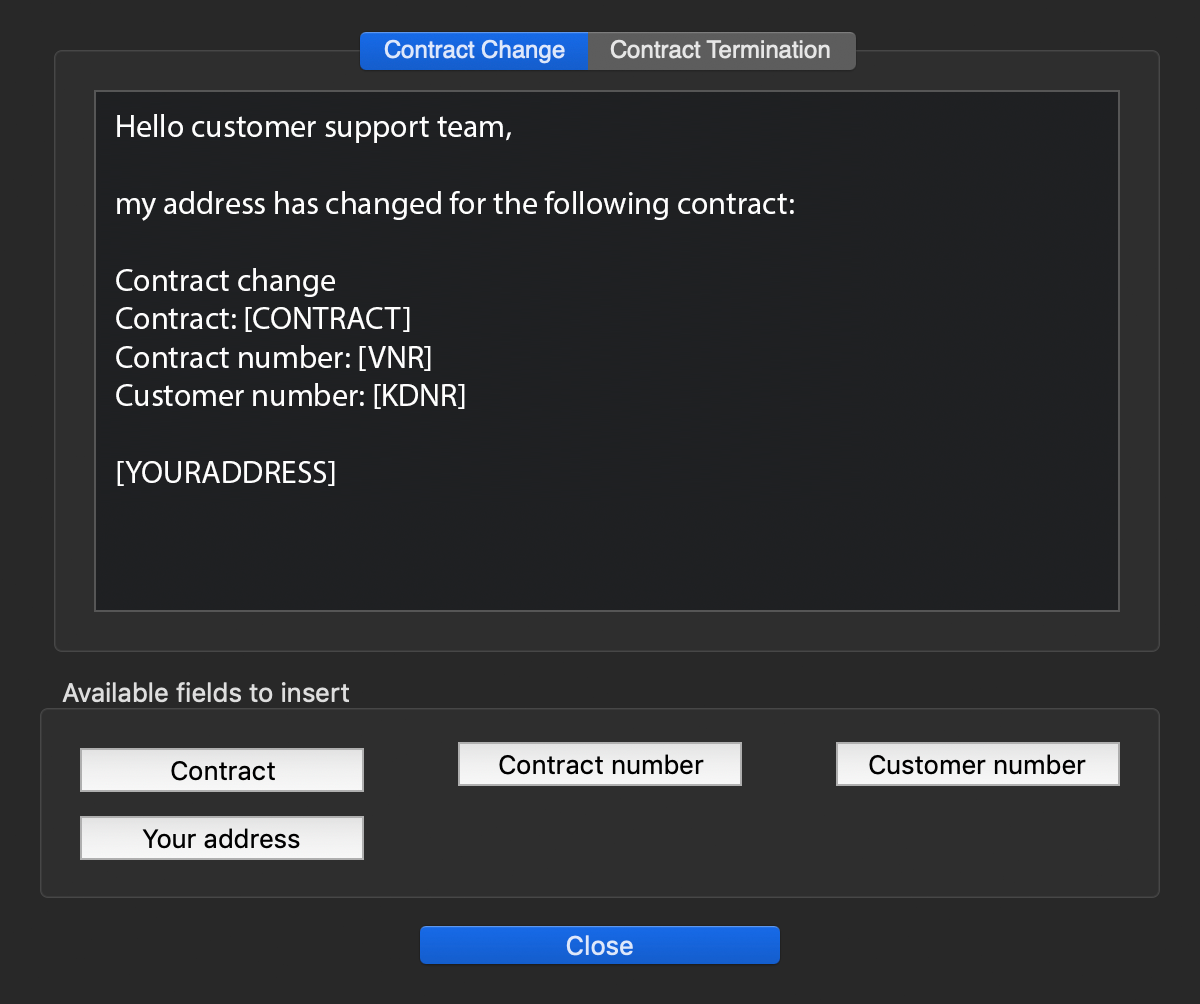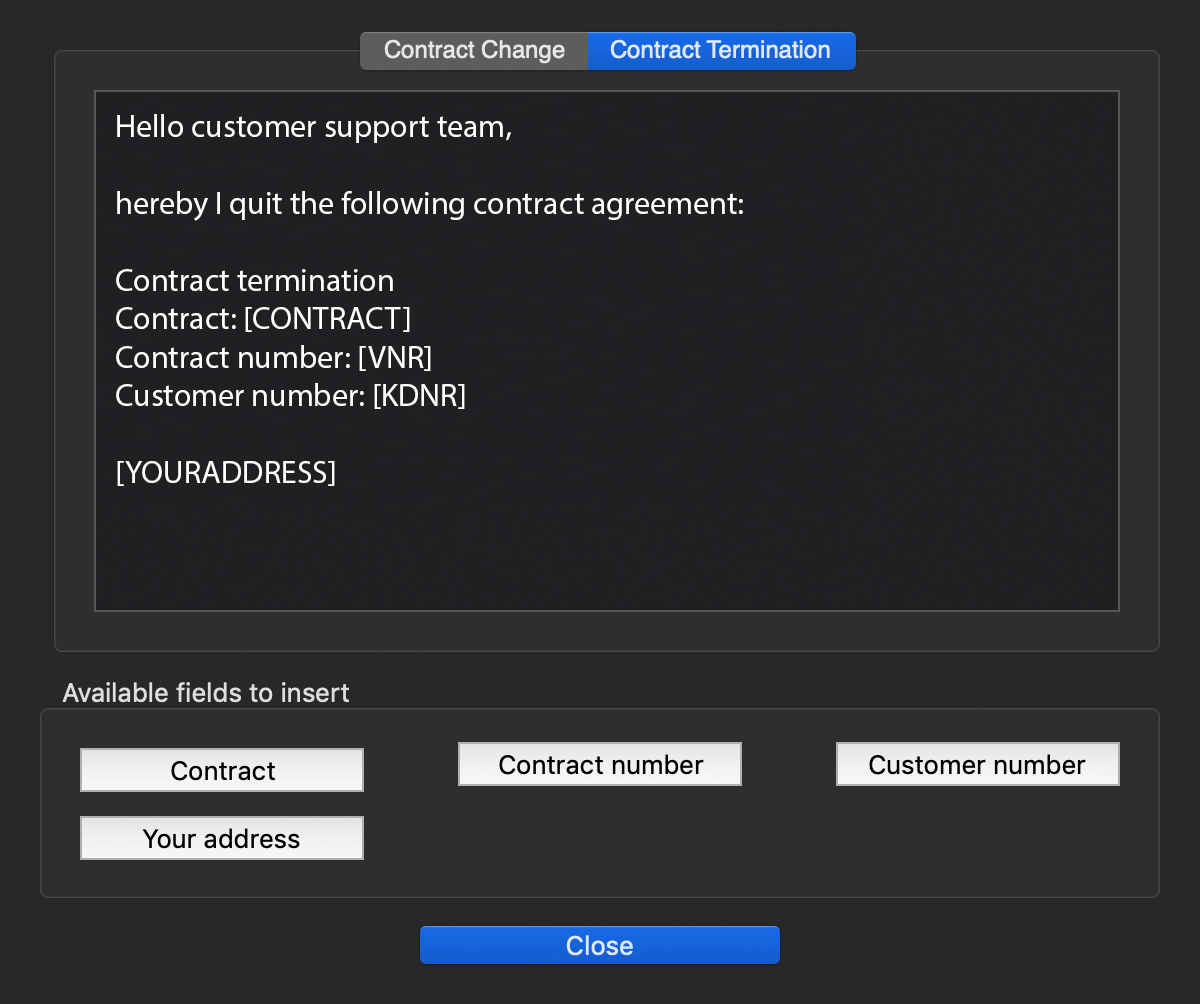Contract Manager
SEND E-MAIL NOTIFICATION TO CONTRACTOR |
To use this feature, «Contract Manager» needs access to you contacts (macOS address book). For more information read chapter "Access to calendar, reminders and contacts". To send an E-Mail notification to the contractor, click on the e-mail icon.
You have the following options:
1. Normal e-mail with contract title, number as subject 2. E-mail for contract change (new address) with contract title and number as subject 3. E-mail for contract termination with contract title and number as subject It creates a new E-Mail with the previously defined message body.
If you want to change the ready-made text, select in the menu "Extras => Manage e-mail notification".
In the following window you can change the text.
The values in square brackets (for example [VNR]) should not be changed, that are variables and it will be replaced by the values of the selected contract when creating the email. You can insert the variables over the fields in the "Available fields to insert" at the current point in the text. Any changes you make in this window are automatically saved and available after a restart of the application again. |