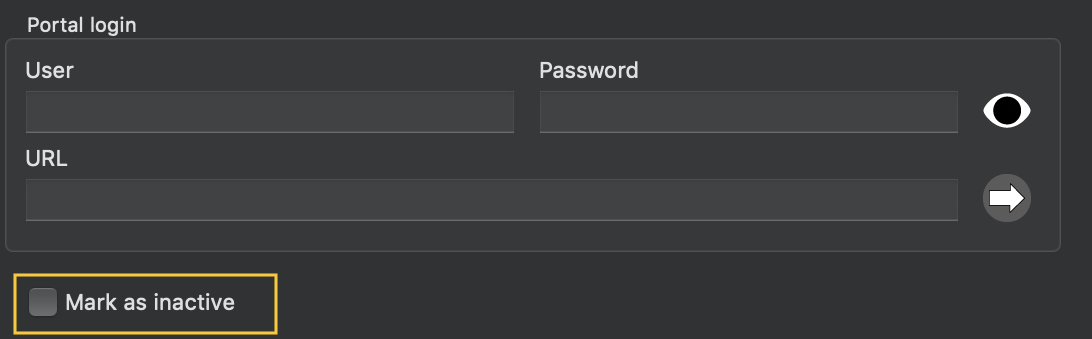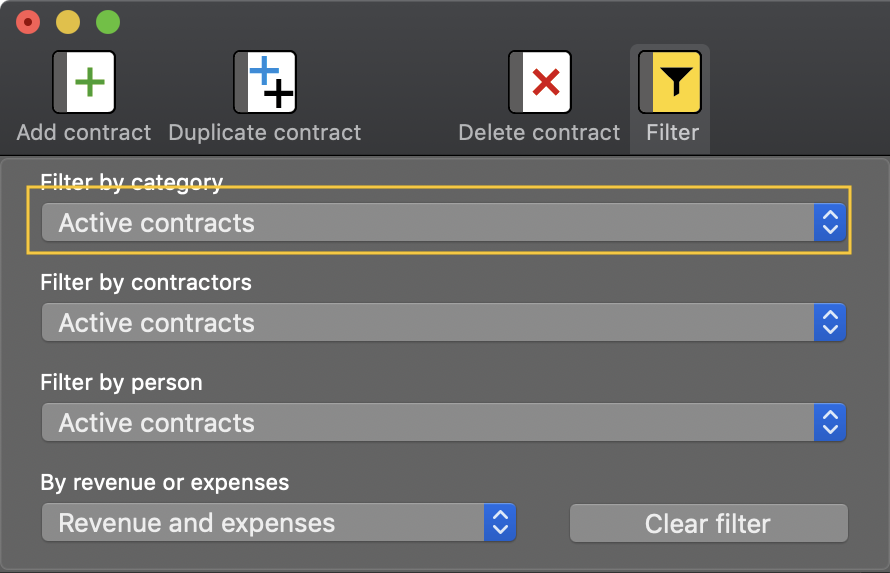Contract Manager
MARK CONTRACT AS INACTIVE |
If you would mark a contract as "inactive", select one from the list. Activate the check box "Mark as inactive".
If you have clicked on the check box, the contract is no more visible in the list of contracts. If is also not visible in the report or if you print out your contracts (except if you print the inactive contracts). If you would activate an inactive contract, set the "Filter" switch to ON. Then select "Inactive contracts" from the pop-up menu "Filter by category".
|