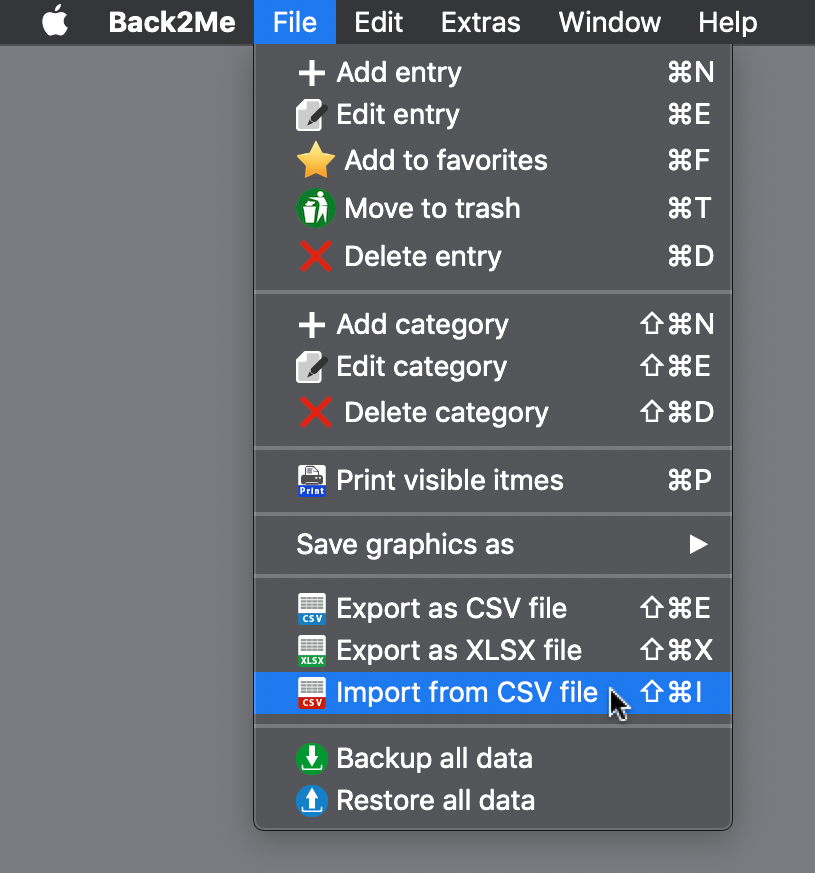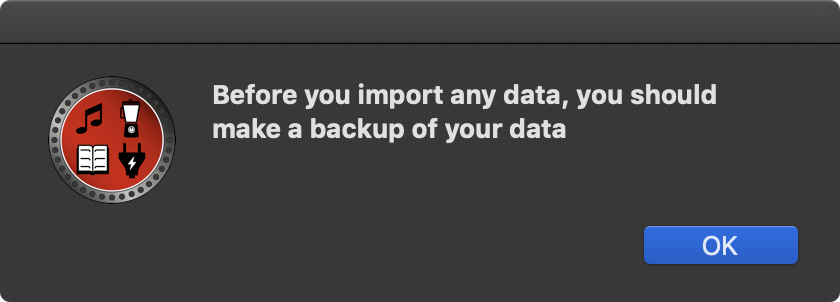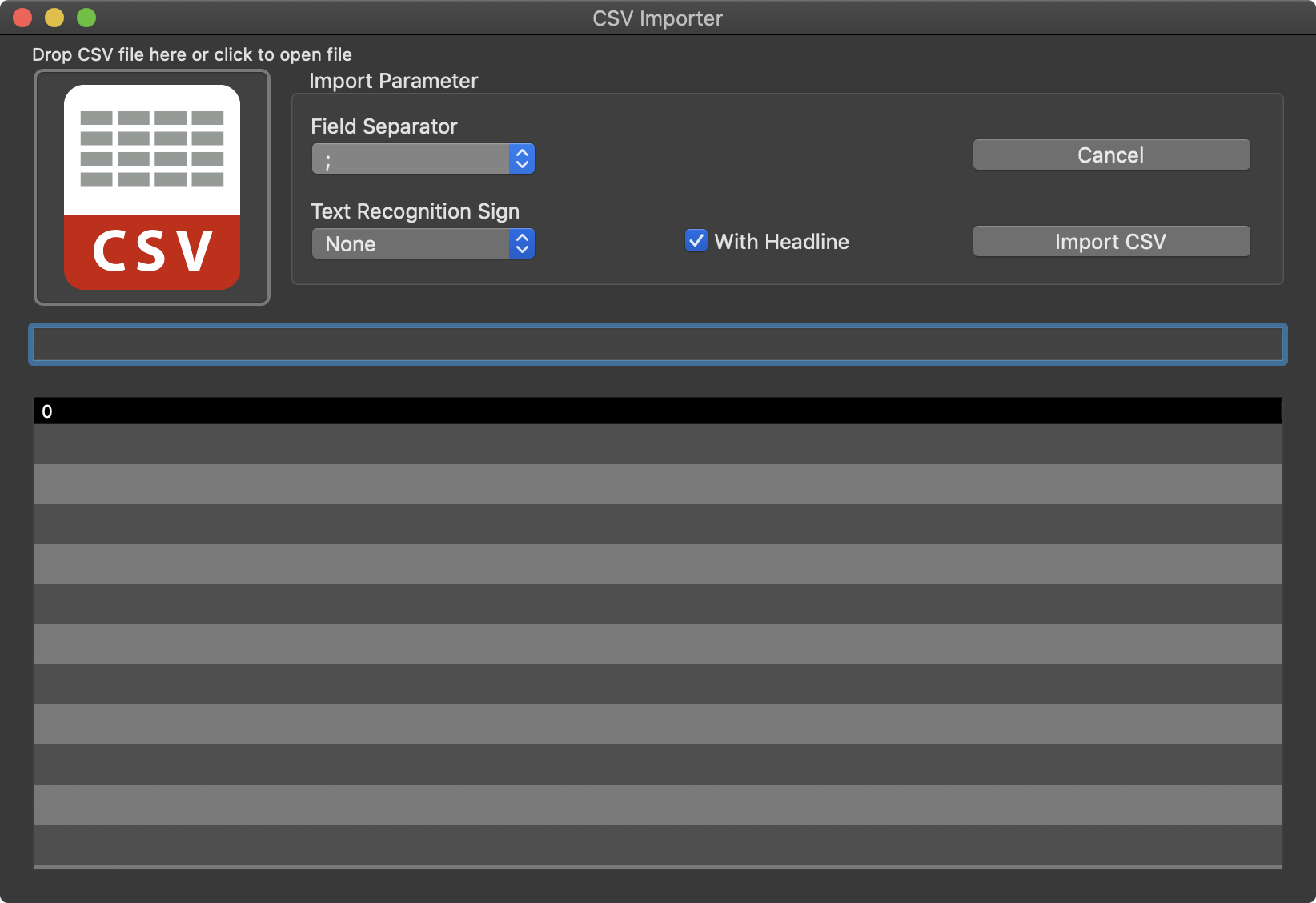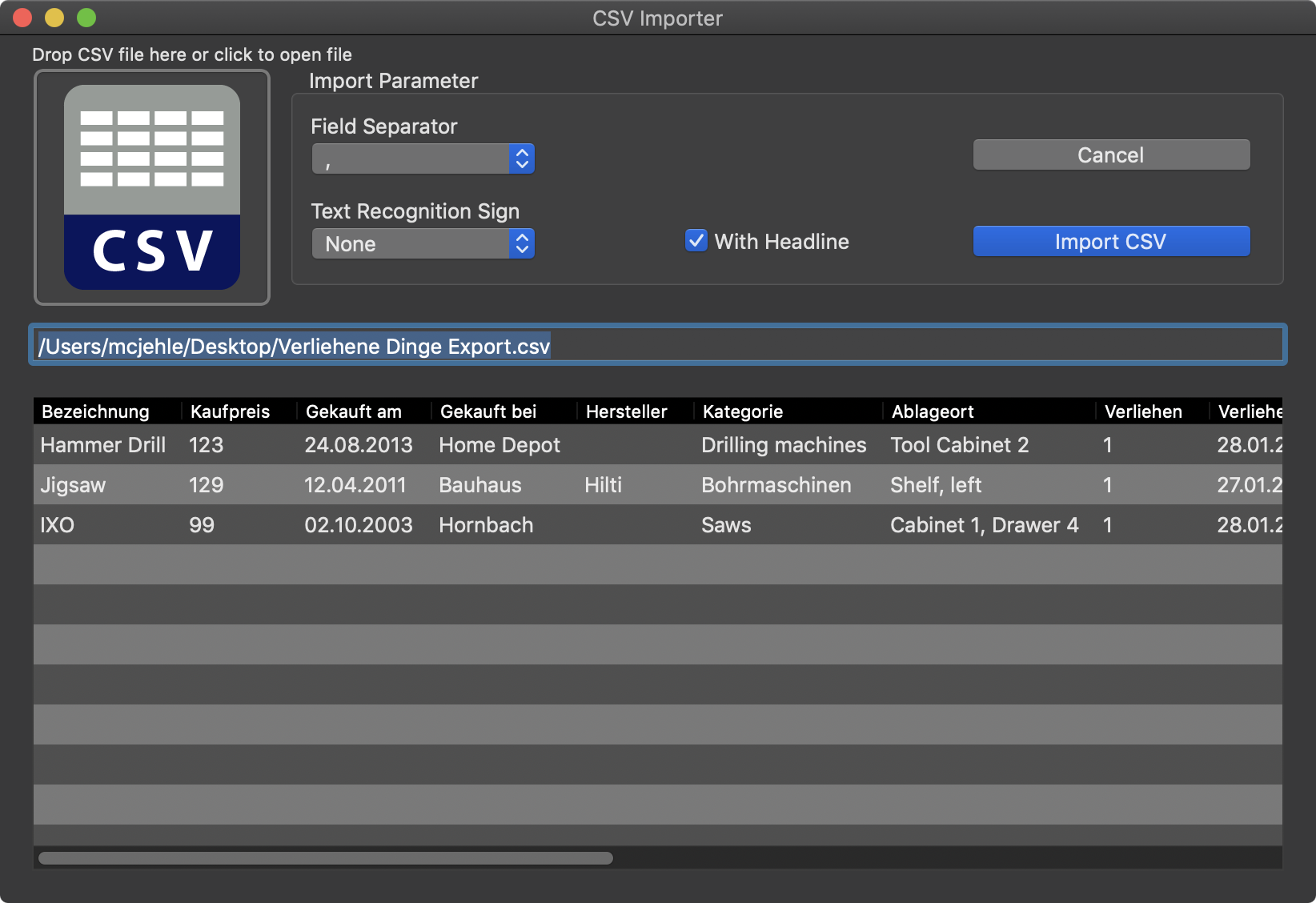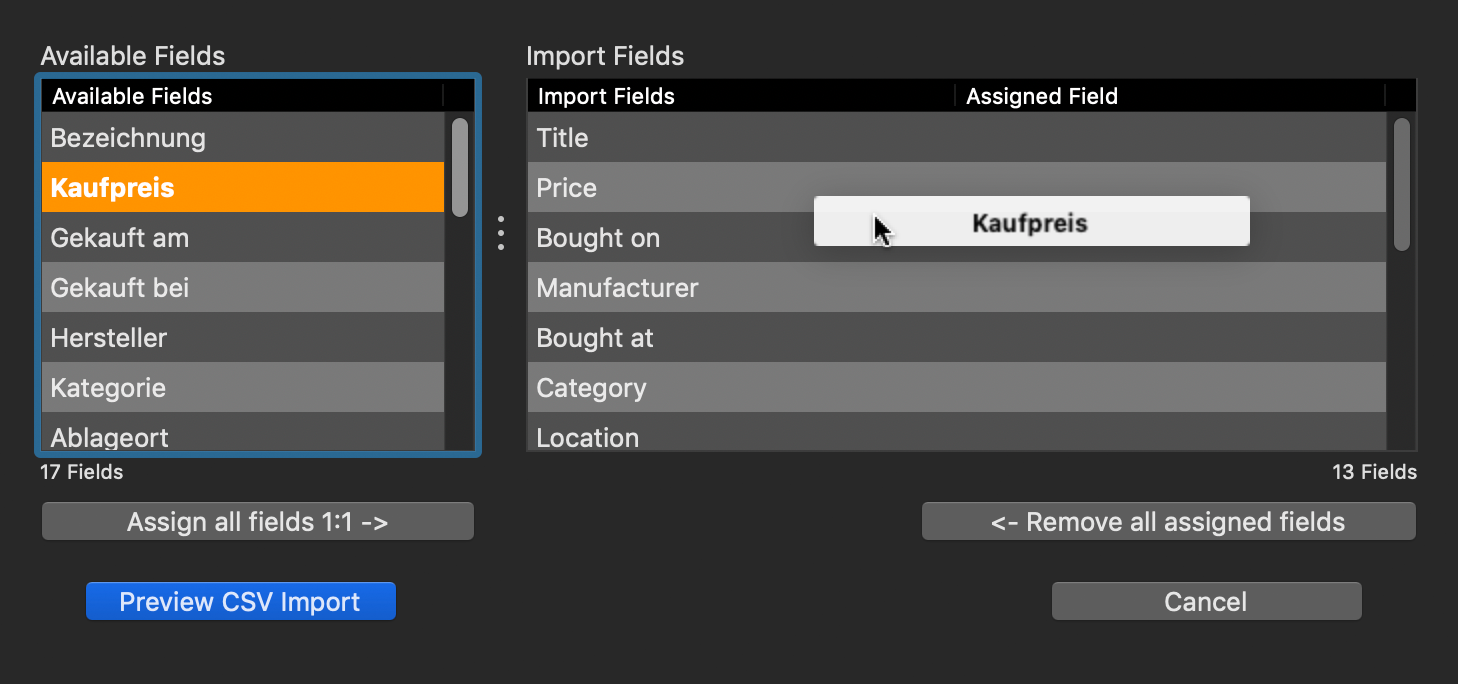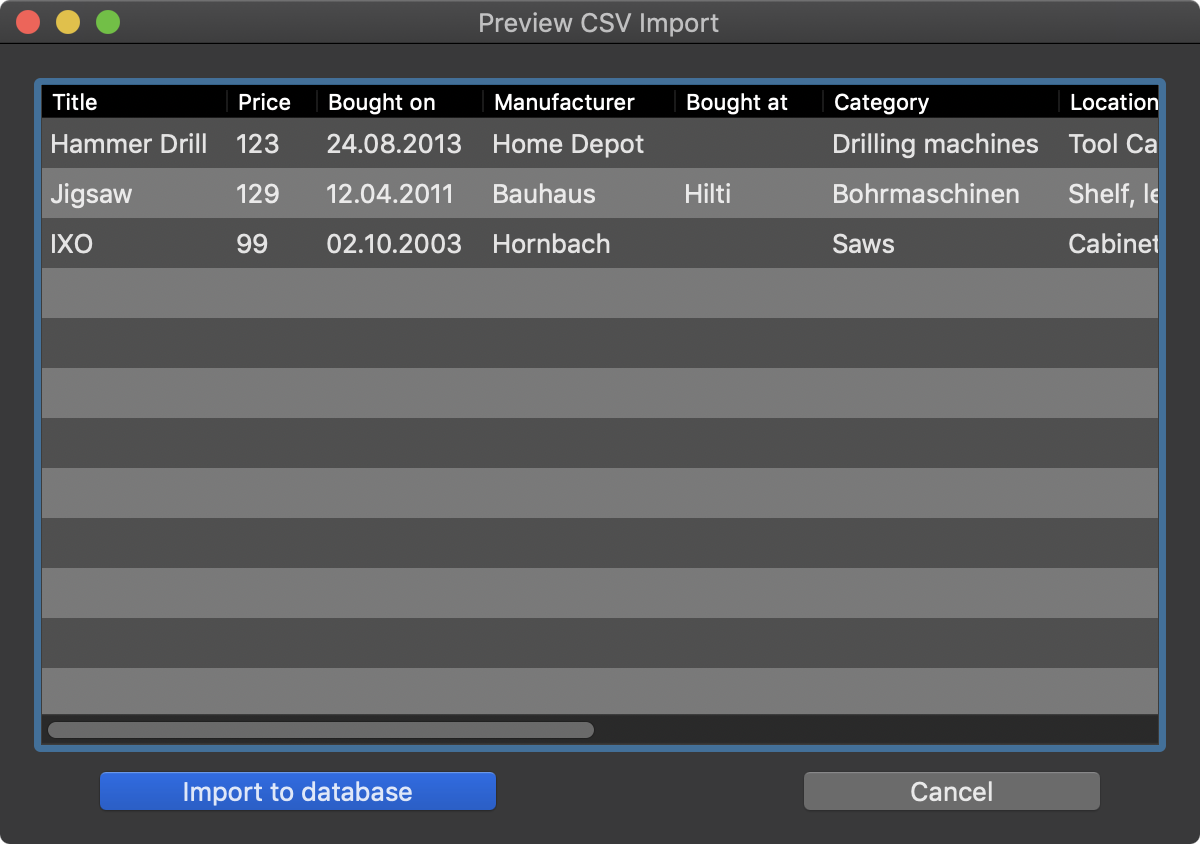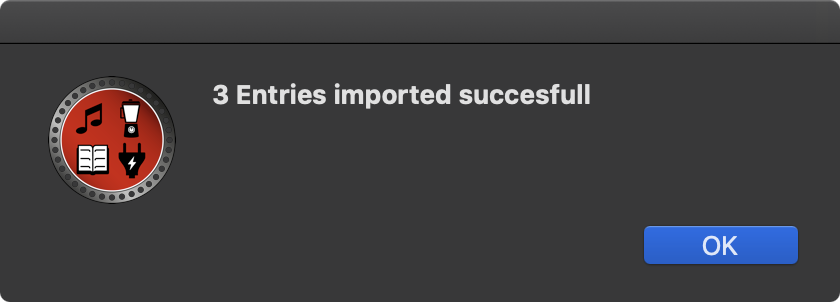Back2Me
IMPORT FROM CSV FILE |
|
To import data from a CSV file, select menu <File> => <Import from CSV file>.
First you get this message.
Click on the CSV file icon and select a CSV file.
Select the matching parameters. You can see the import data will the contents of the preview table.
Now you can assign the "available fields" to the "import fields", by "Drag and Drop". The assignment can be undone even, by the corresponding field will be pushed back again in the "available fields". If you are finished with the assignment, click on "Preview CSV import".
Now do your last check, if all data are correct shown in the preview table. Then click on "Import to database".
If the import was successful, you can see this message.
|
|