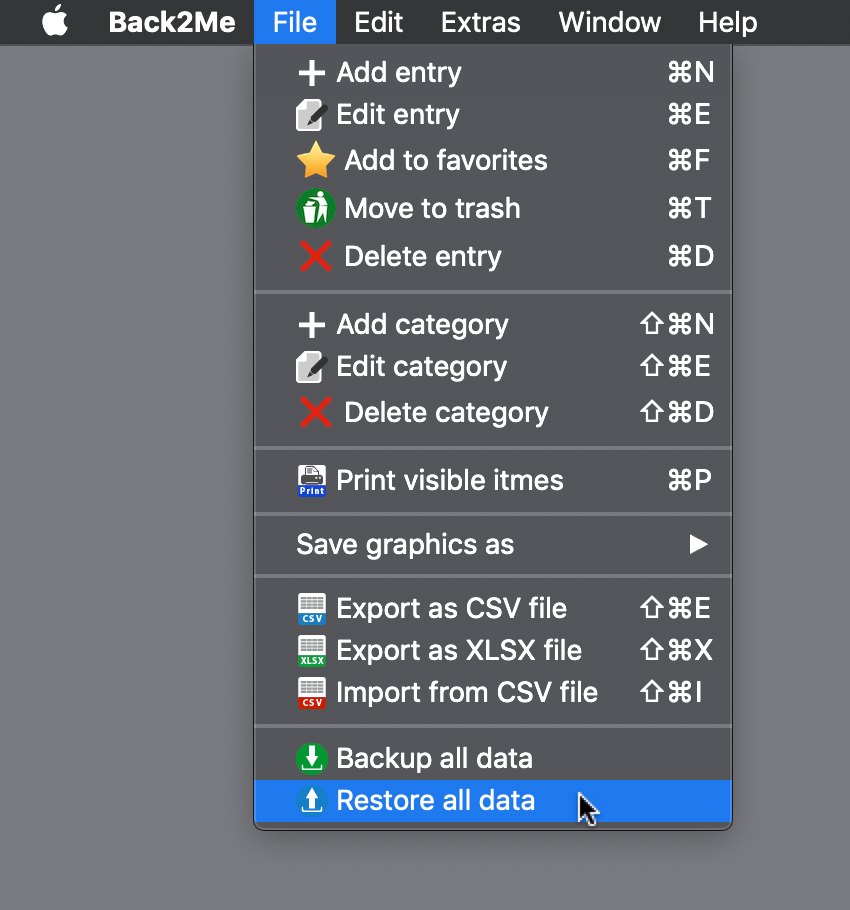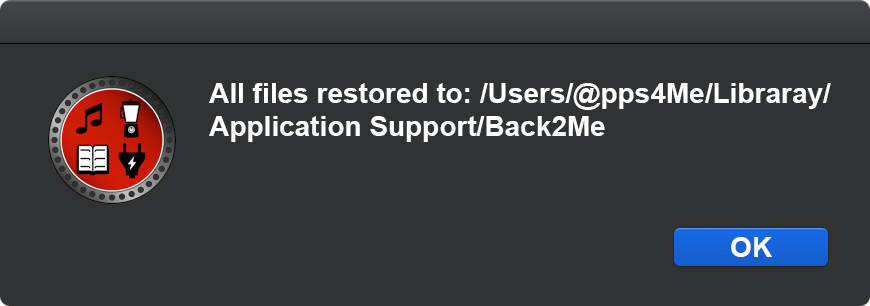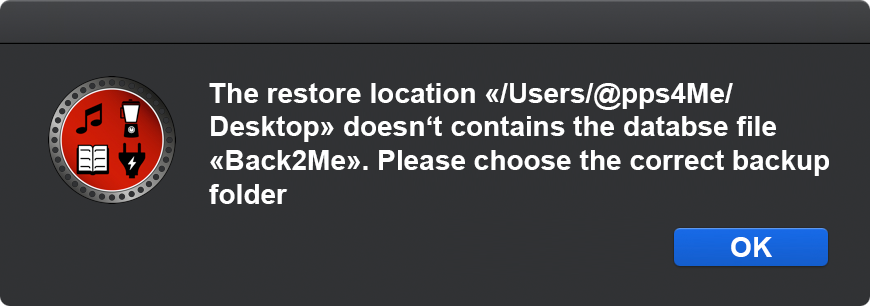Back2Me
RESTORE ALL DATA |
|
To restore all data (database, pictures and attachments), select menu <File> => <Restore all data>.
Select the backup folder which contains the database (pictures and attachments) and click on "Open". If the restore was successful, you can see this message.
If you have choose a wrong folder, you get this message.
|
|