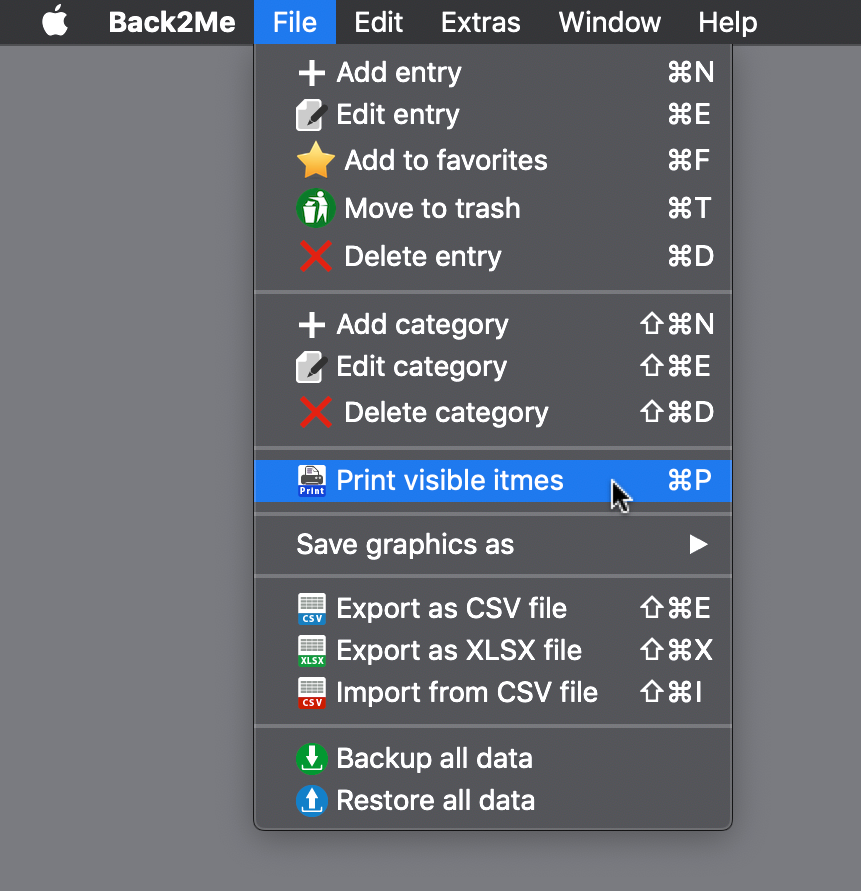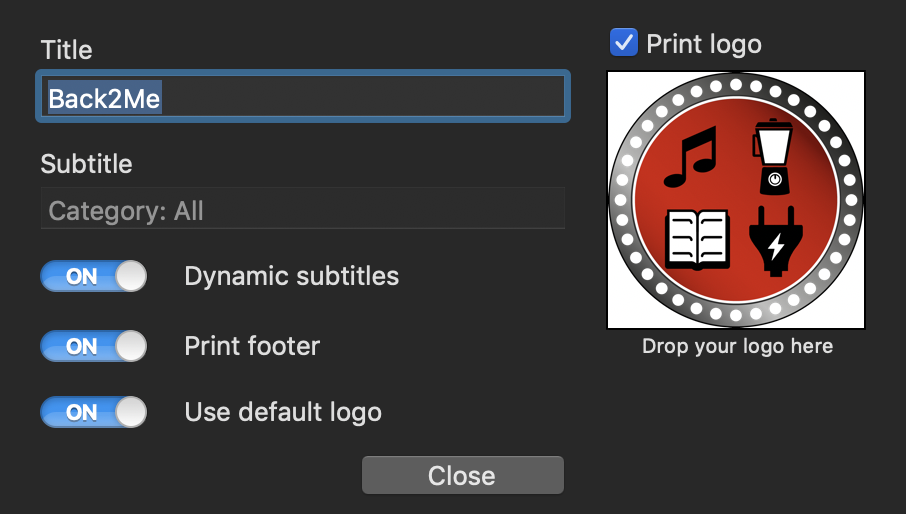Back2Me
With the menu <File> => <Print visible items> you can print your items as a list.
In the print preview always the entries, which are currently displayed in the main window of «Back2Me». So always the entries of the current category and, or additional search filters that were entered in the search field, are visible in the print preview window.
With the button "Option" in right upper corner, you can set these values.
if you want to use your own logo, you drag an image file from the Finder or an image from Safari with "Drag and drop" on the area of the logo. This logo is stored and is available again after the launch of «Back2Me». If you set the switch "Dynamic subtitles" to "on", so the name of the current category (which was selected in the main window) is used, as soon as you press the 'Refresh' button or reopen the preview window. For additional settings for page size and margins, read chapter Preferences. |