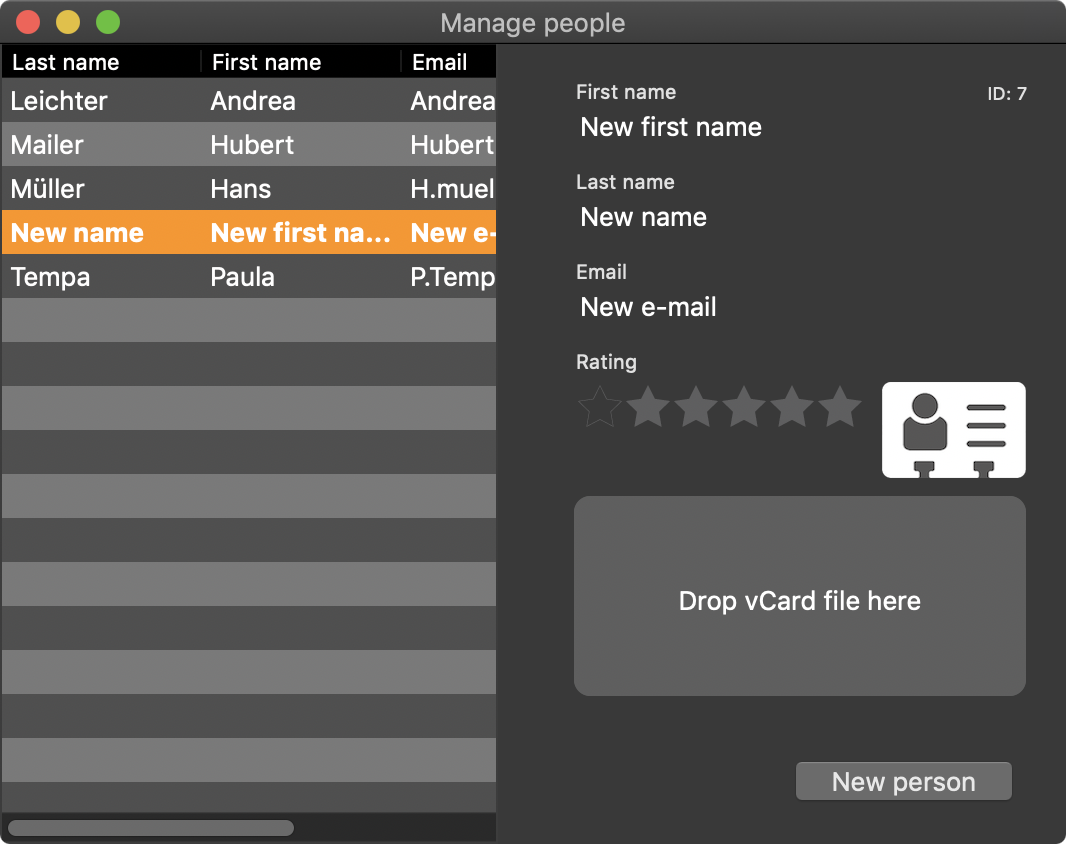Back2Me
EDIT PERSON |
To edit a person, click on menu <People> in toolbar menu.
This will open the window <Manage people>. Select a person from the list and change the values in the fields. Under <Rating> you can rate the person between zero and five stars.
All changes are automatically saved. |