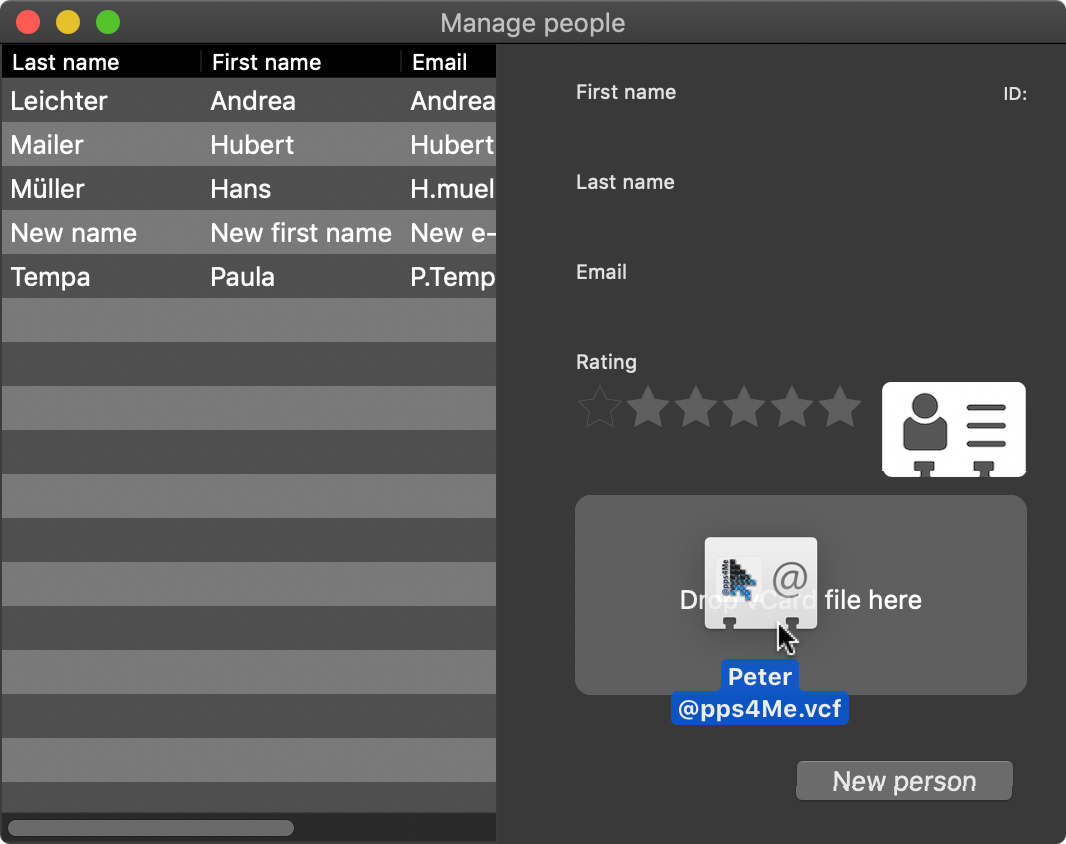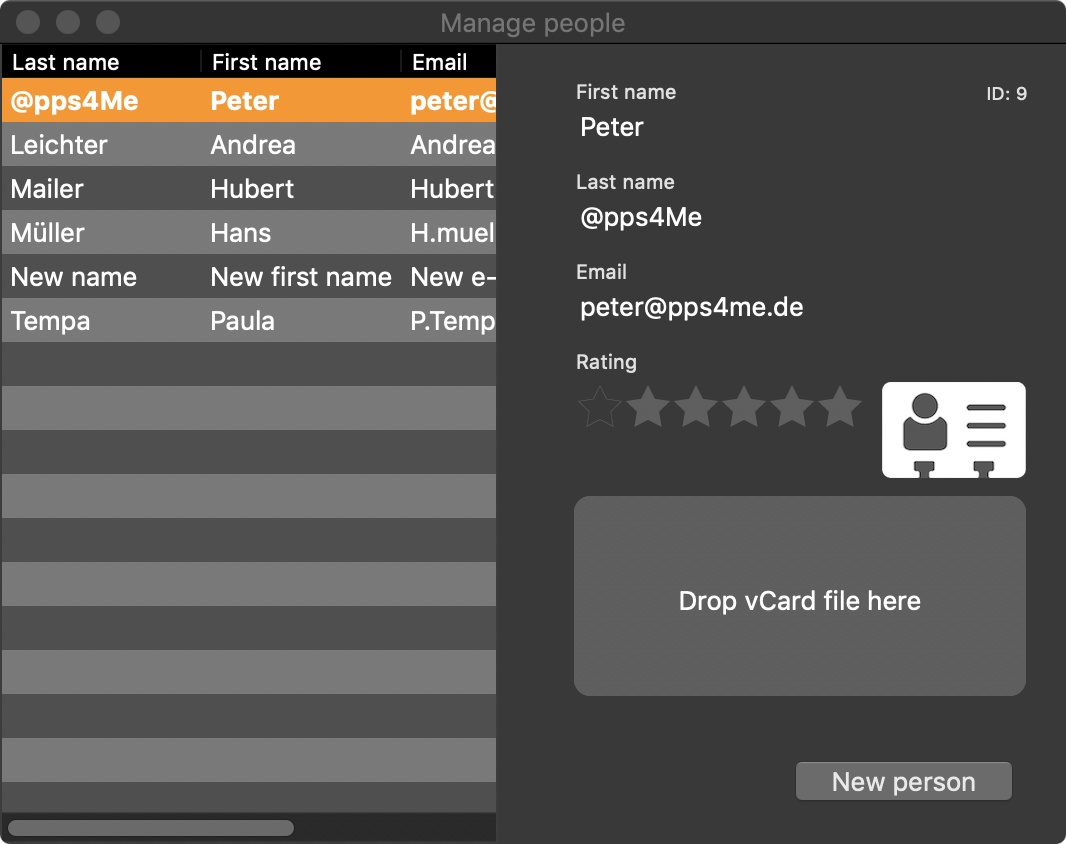Back2Me
ADD PERSON FROM VCARD FILE |
To add a person from a vCard file, click on <People> in toolbar menu.
This will open the window <Manage people>. Click on <New person> and drag a vCard file into the area <Drop vCard file here>.
The contact of the vCard file are automatically saved as a new person.
|