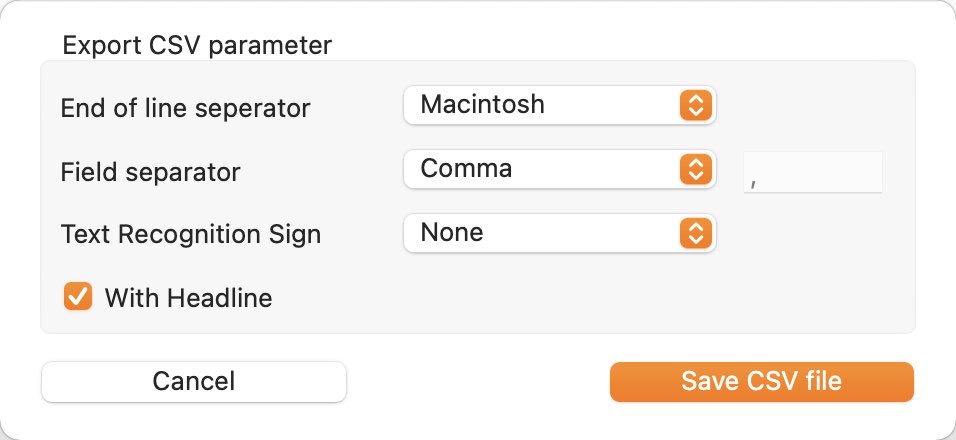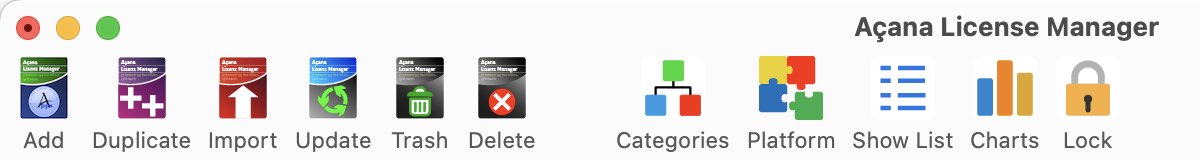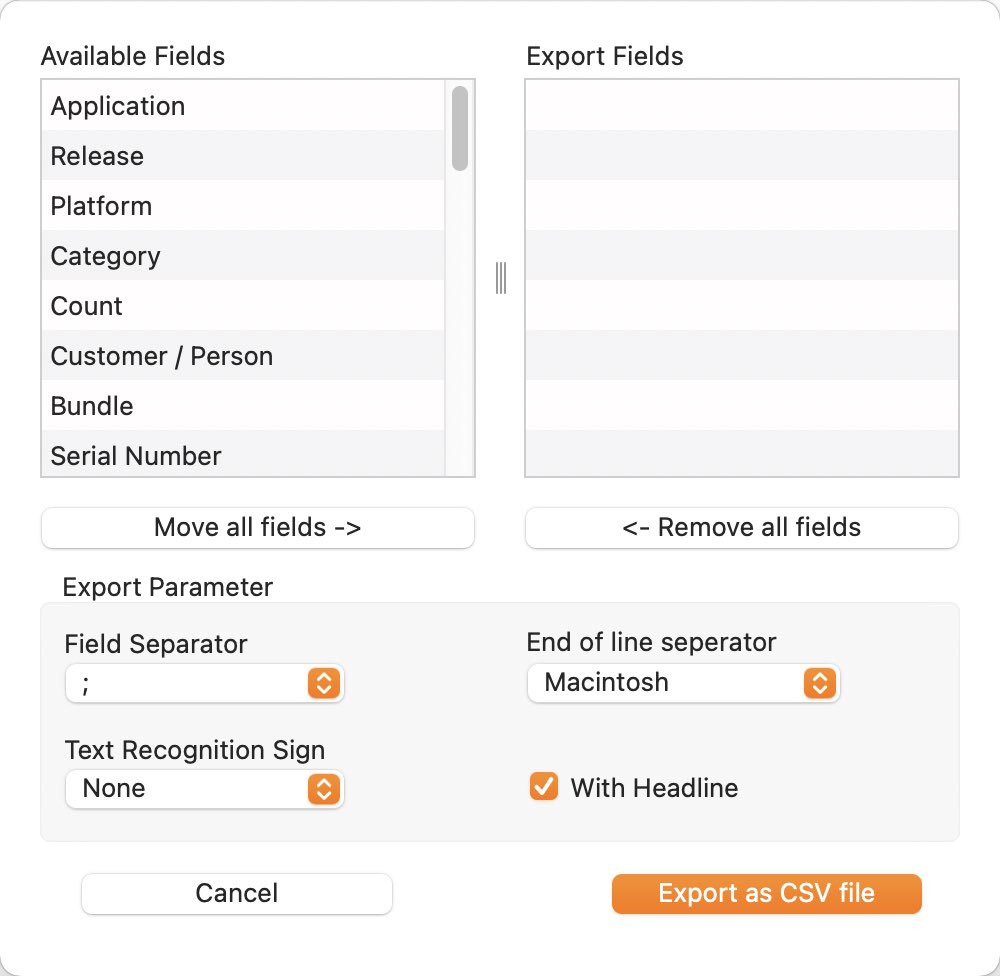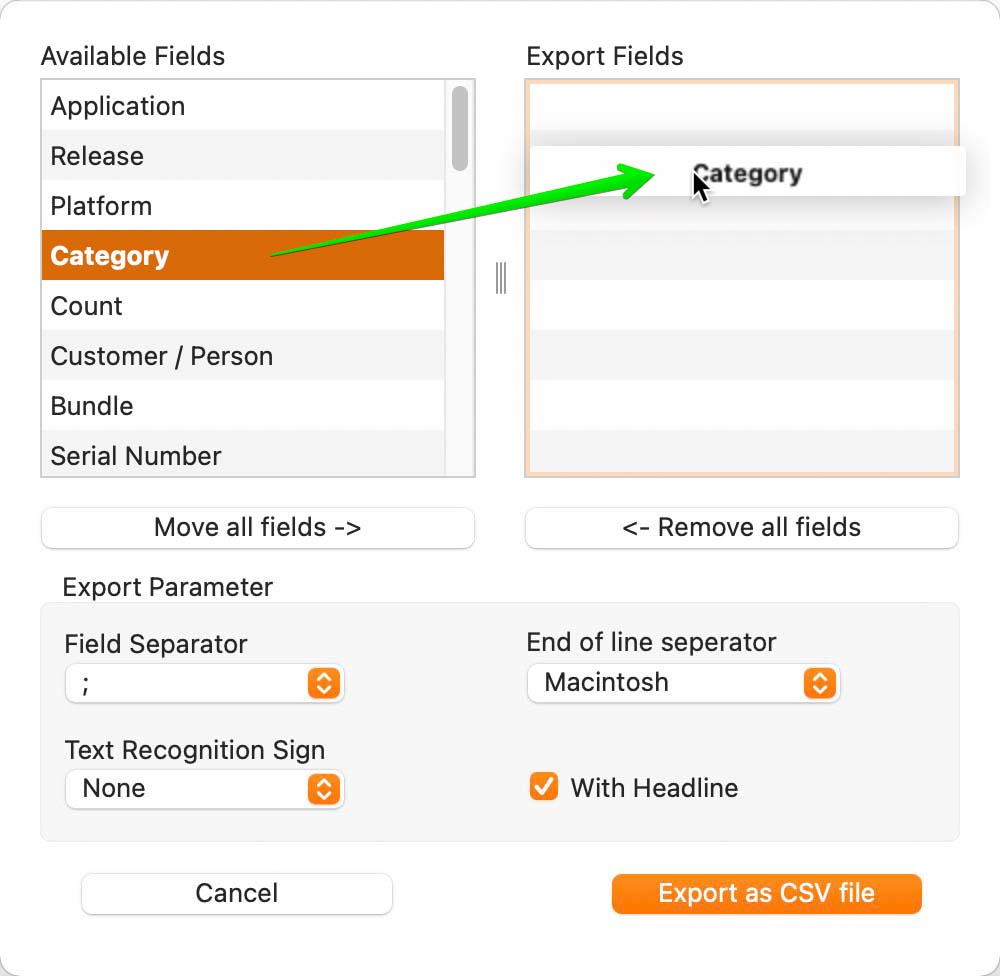Açana License Manager
EXPORT ALL DATA AS CSV file |
You can export the license data as a CSV file. This allows you to further process the data in other applications (Excel, LibreOffice®, OpenOffice® etc.). To do this, select "Menu => File => Export to CSV file".
In the dialog window you can set some parameters for the CSV format.
More choices for export are available in the list of all licenses. Click on the "Show list" icon in the toolbar menu.
Or select "Extras => Show all licenses list" in the menu.
There you can export either all or only the selected entries as a CSV file.
In the following dialog either all fields or only selected fields can be exported. To export all fields click on "Move all fields->".
However, if you want to export only certain fields, simply drag them with the mouse from the "Available fields" area to the "Export fields" area. If you do not want to have a selected field in the list of export fields, simply drag it back to the "Available fields" area.
The following functions can be used for fast data exchange via the clipboard.
The data is copied to the clipboard in such a way that it can be easily pasted into all common spreadsheet programs such as Numbers®, LibreOffice® or Microsoft Excel® using the "Paste" command. |