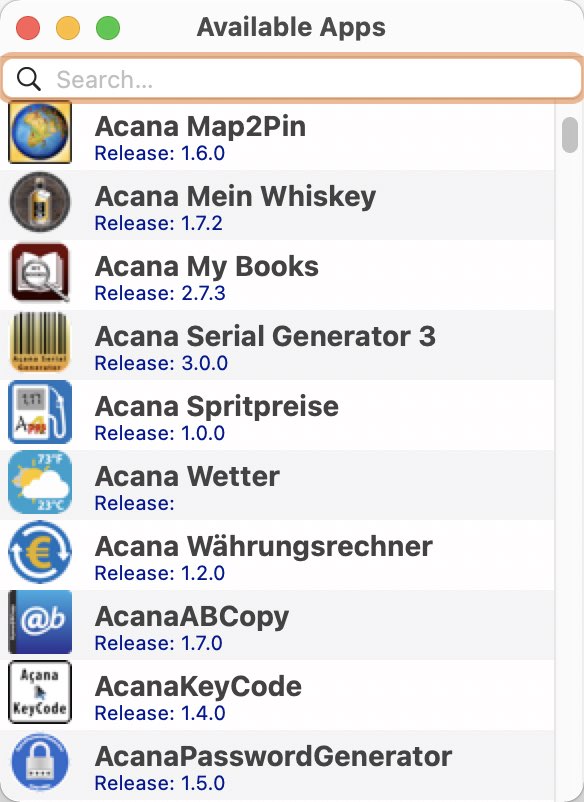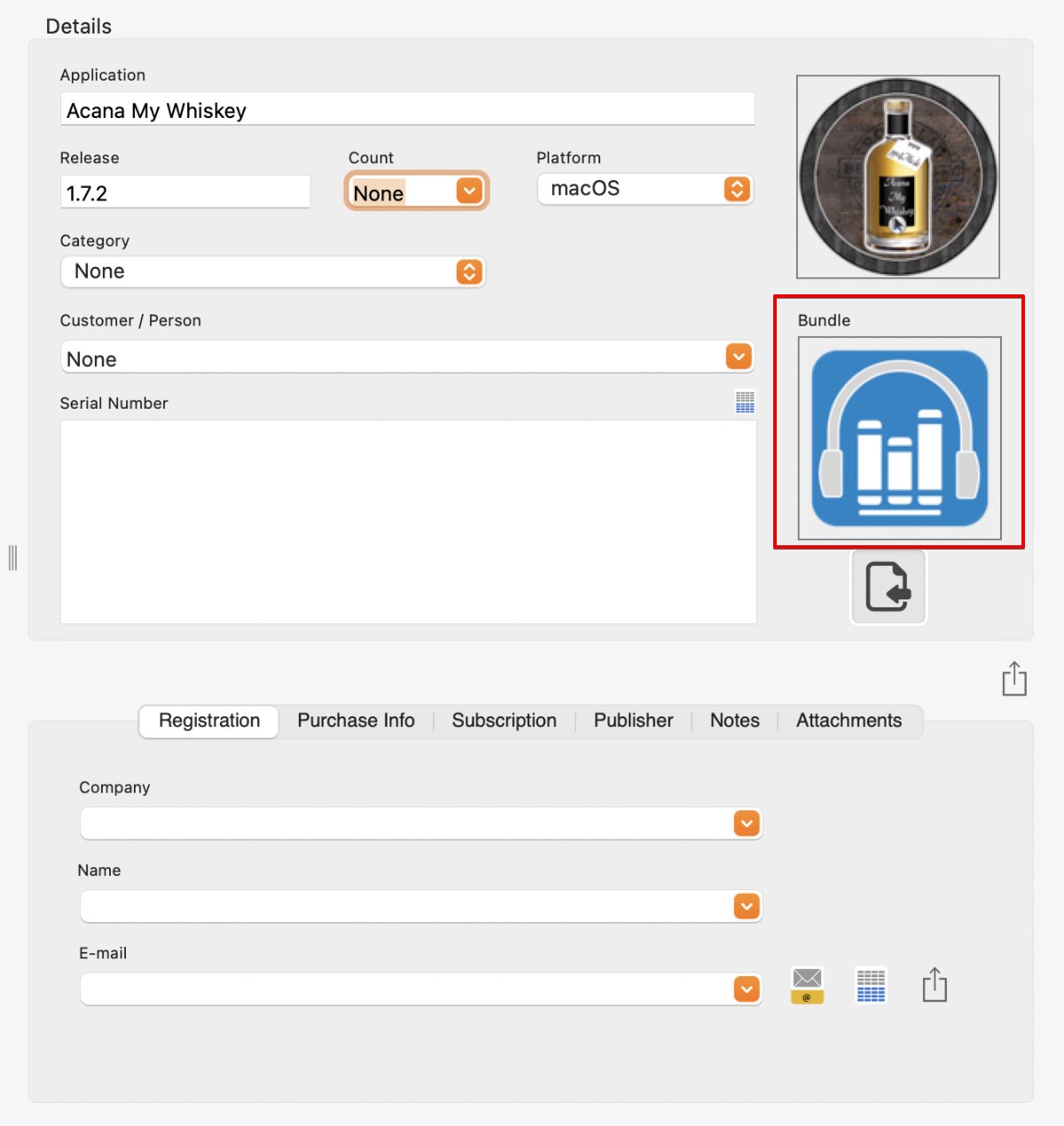Acana License Manager
ADD LICENSES TO A BUNDLE |
To add a license to a bundle, click on the button "+".
A new window with the list of available applications/licenses opens.
You can add an application/license to a bundle with a double click. The application/license will be added to the selected bundle and is no longer available in the list of available apps. An application/license can be assigned to one bundle only. You can see details of any application/licenses in a bundle with a double click on an entry.
Details about the selected license.
Wit a double click on the bundle picture (see yellow marking) in the area bundle, you can go back to the assigned bundle. |