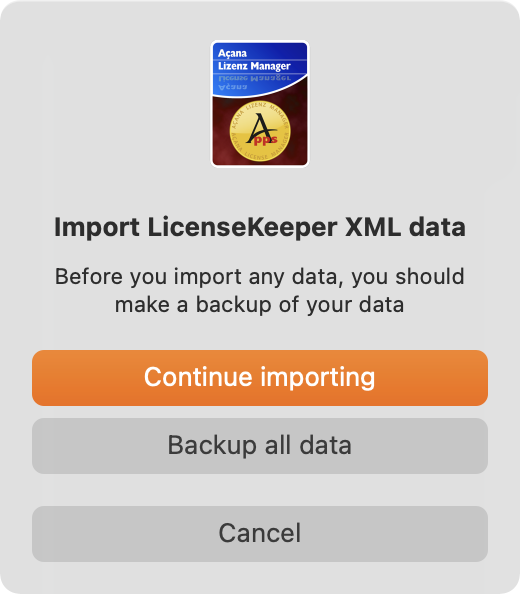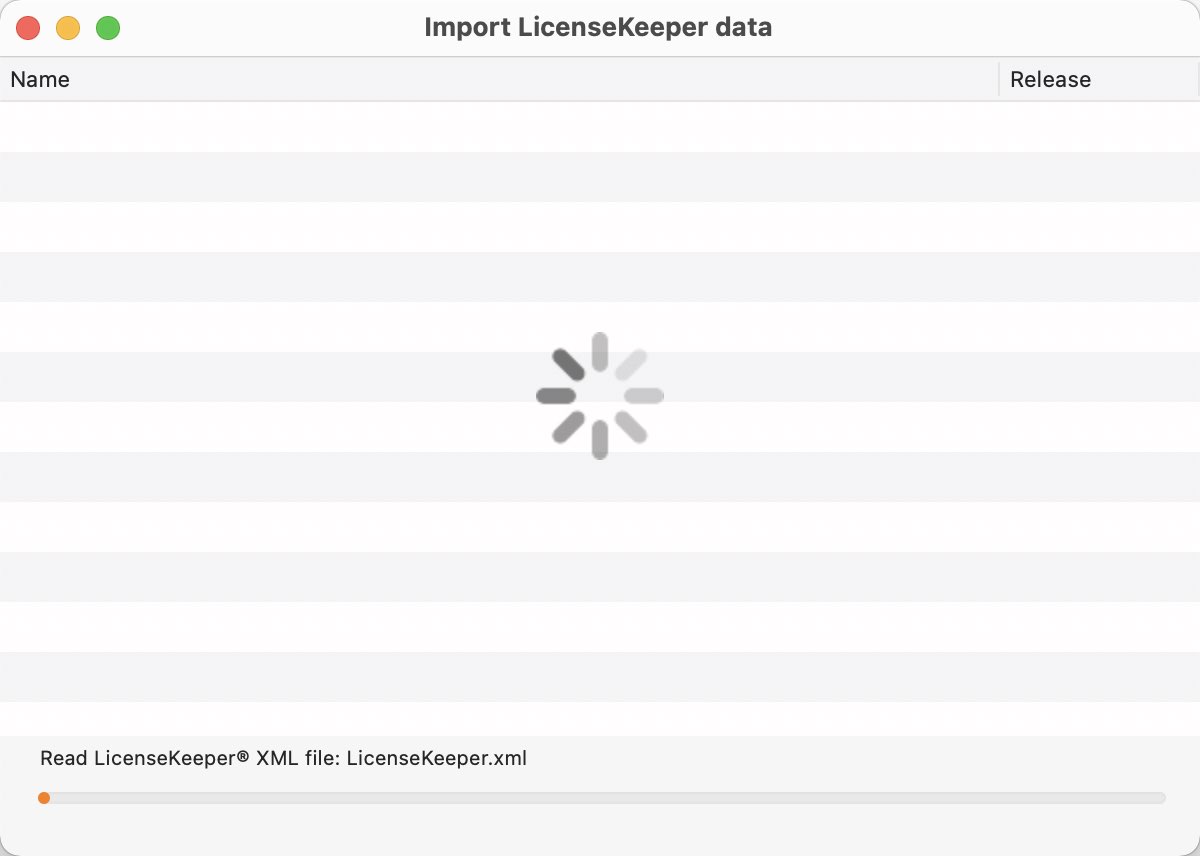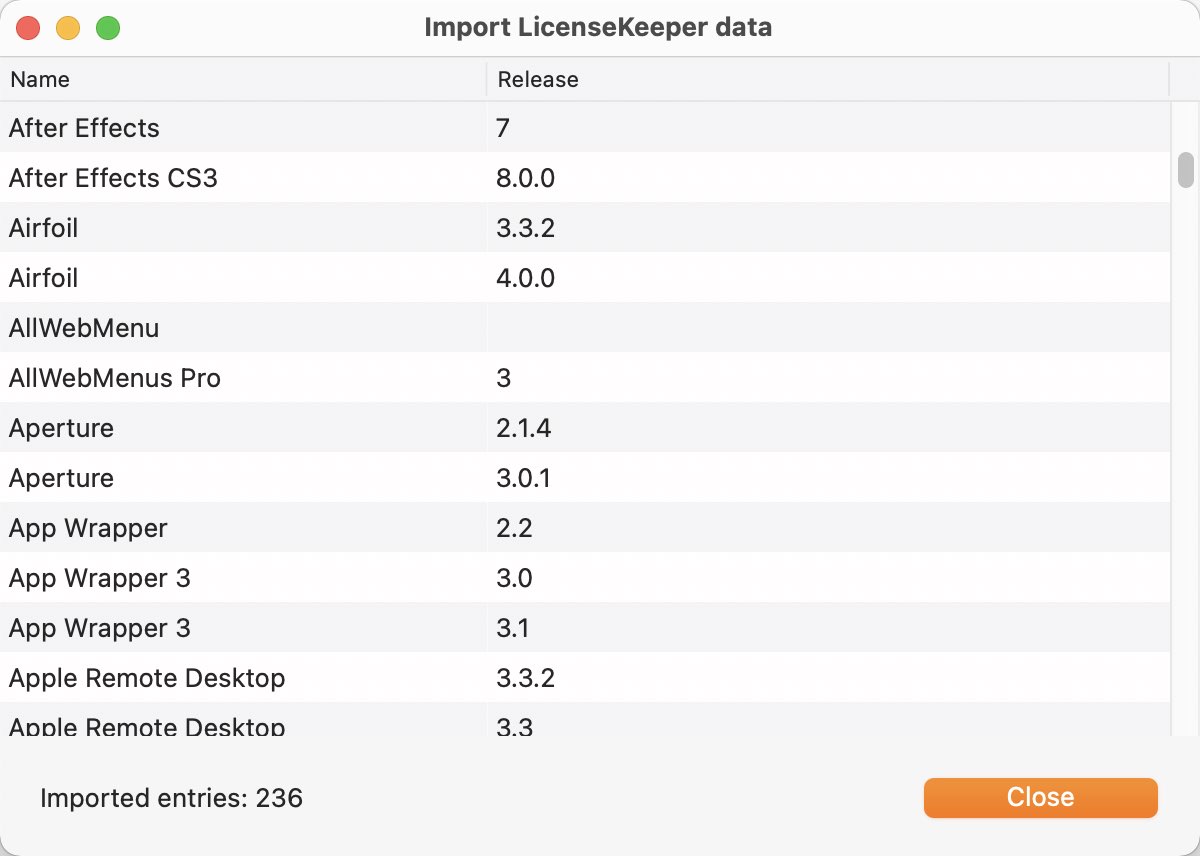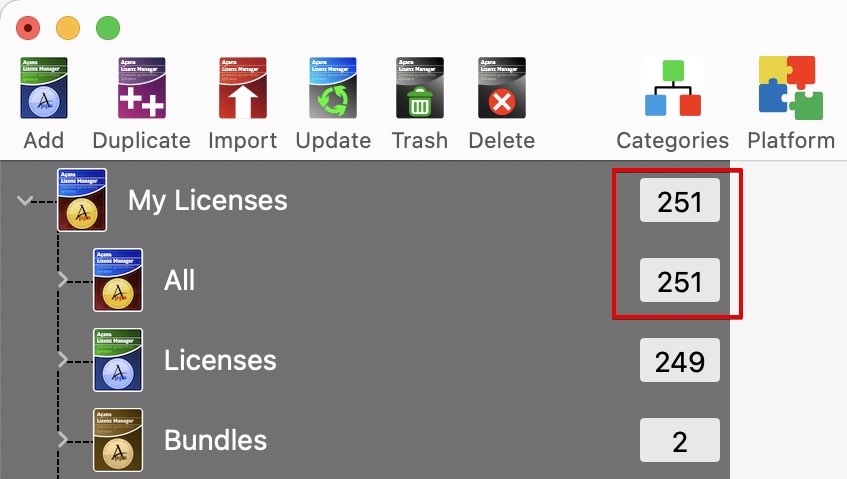Açana License Manager
IMPORT DATA FROM LICENSEKEEPER® XML EXPORT |
If you have used LicenseKeeper up until now to managed your licenses, the data from LicenseKeeper® can be imported into "Acana License Manager". Before importing the LicenseKeeper® data you should make a backup of the data from «Acana License Manager». If you have TimeMachine® activated, the data has already been backed up with macOS. If not, create a backup of this folder "~/Library/Containers/de.pps4me.AcanaLicenseManager/Data/Library/Application Support/de.pps4me.AcanaLicenseManager". To import the LicenseKeeper® data you first have to perform an XML export in LicenseKeeper®. Select in LicenseKeeper® => Menu => File => Export XML Data. Now select any folder. The data, icons and attachments are exported in this folder. Then you can start the import in "Acana License Manager" in the menu => File => Import LK XML data. If everything is prepared, click on continue at the bottom right. Then select the folder with the export data of LicenseKeeper® and the file "LicenseKeeper.xml".
Number of licenses before import: 251
Number of licenses before import: 487
|