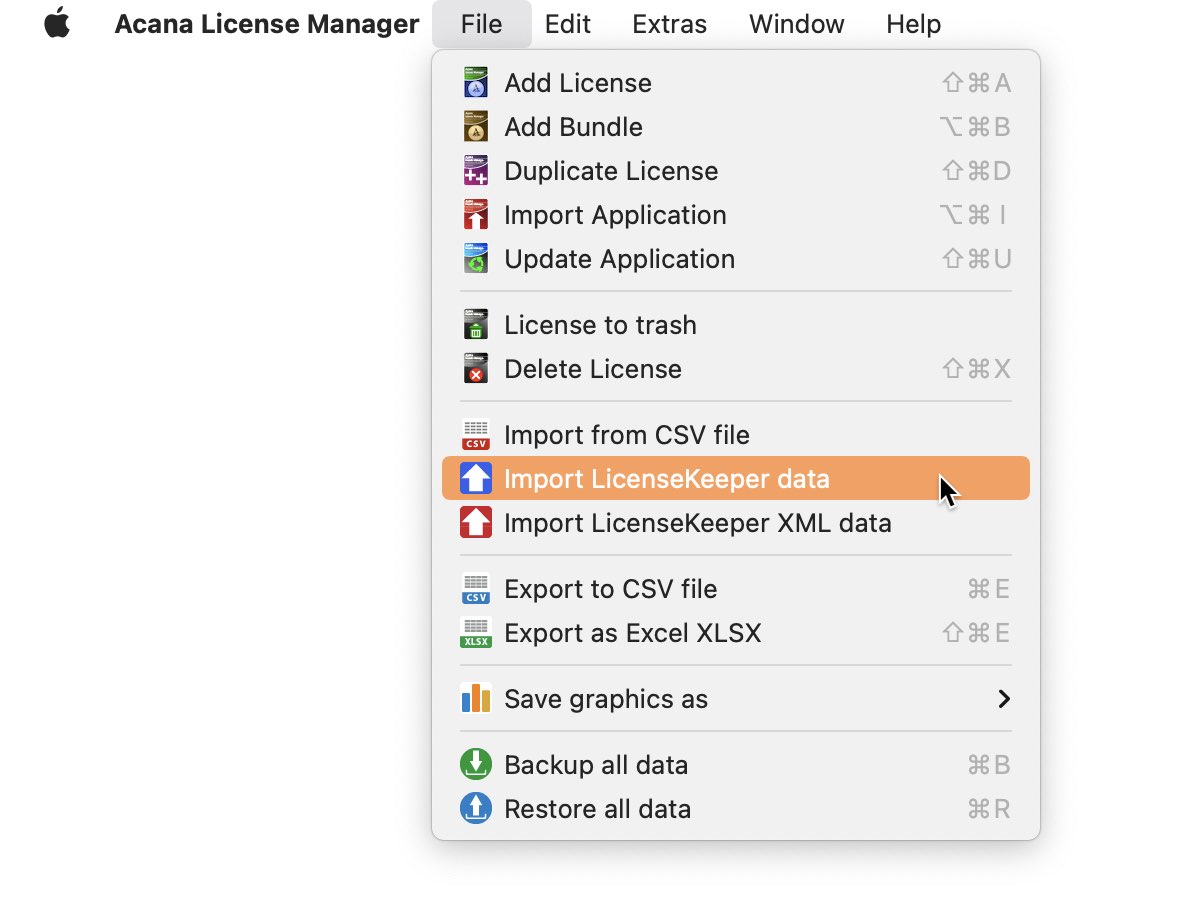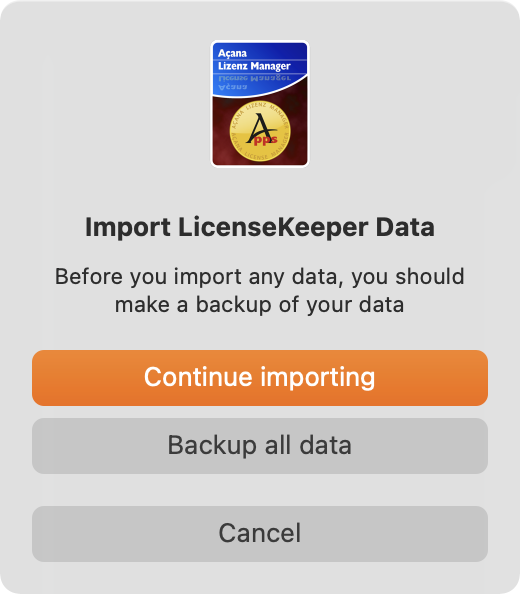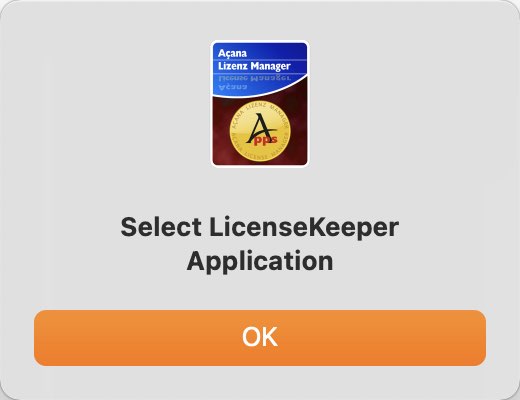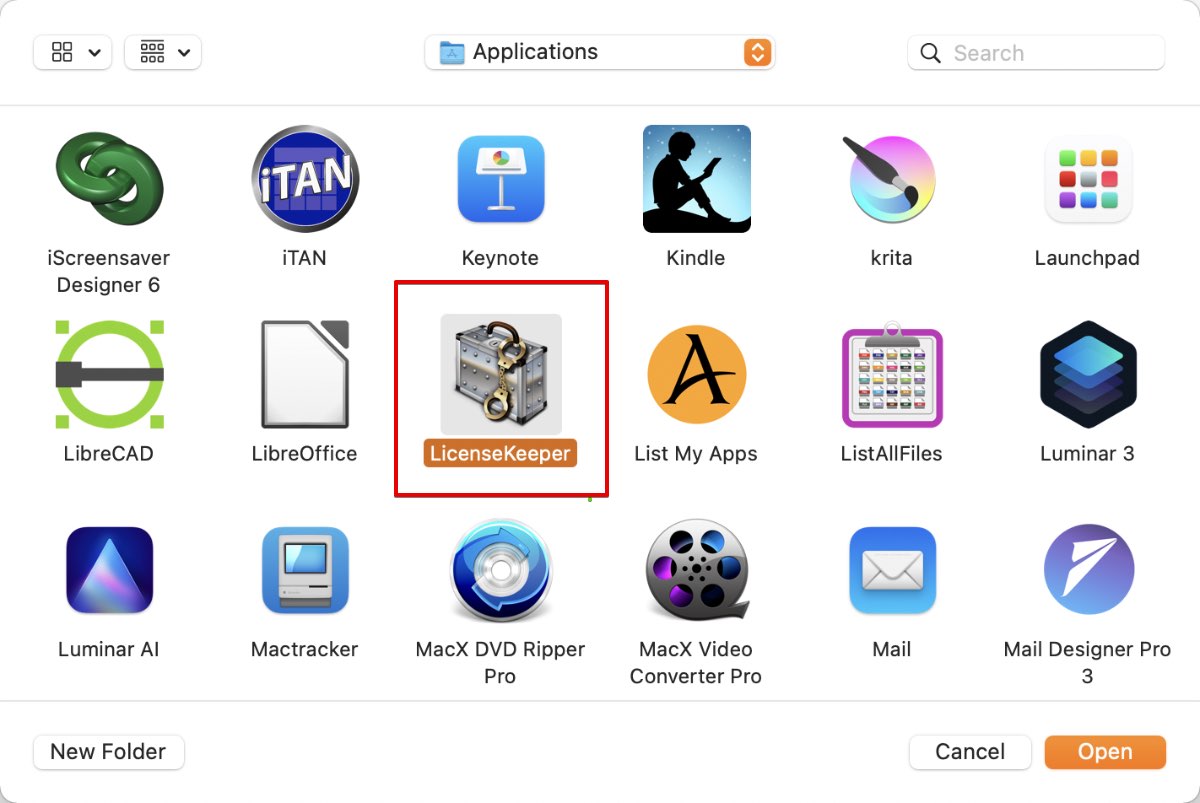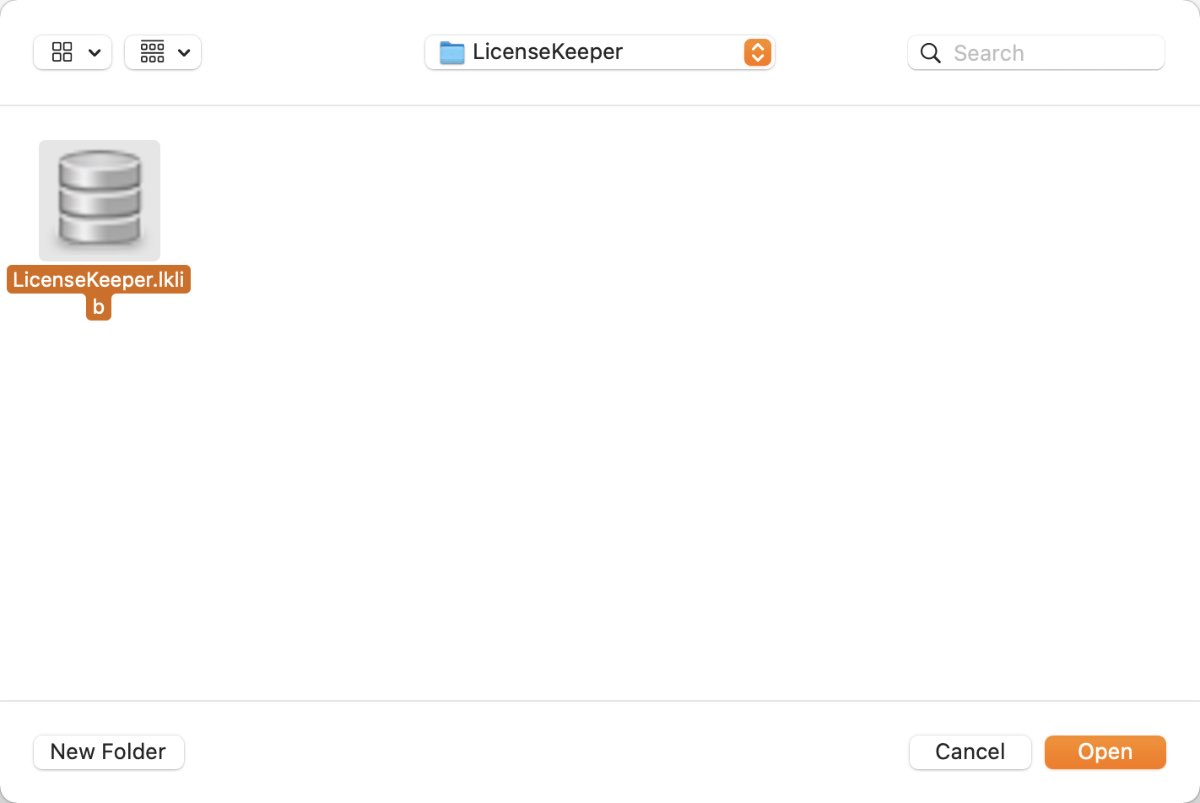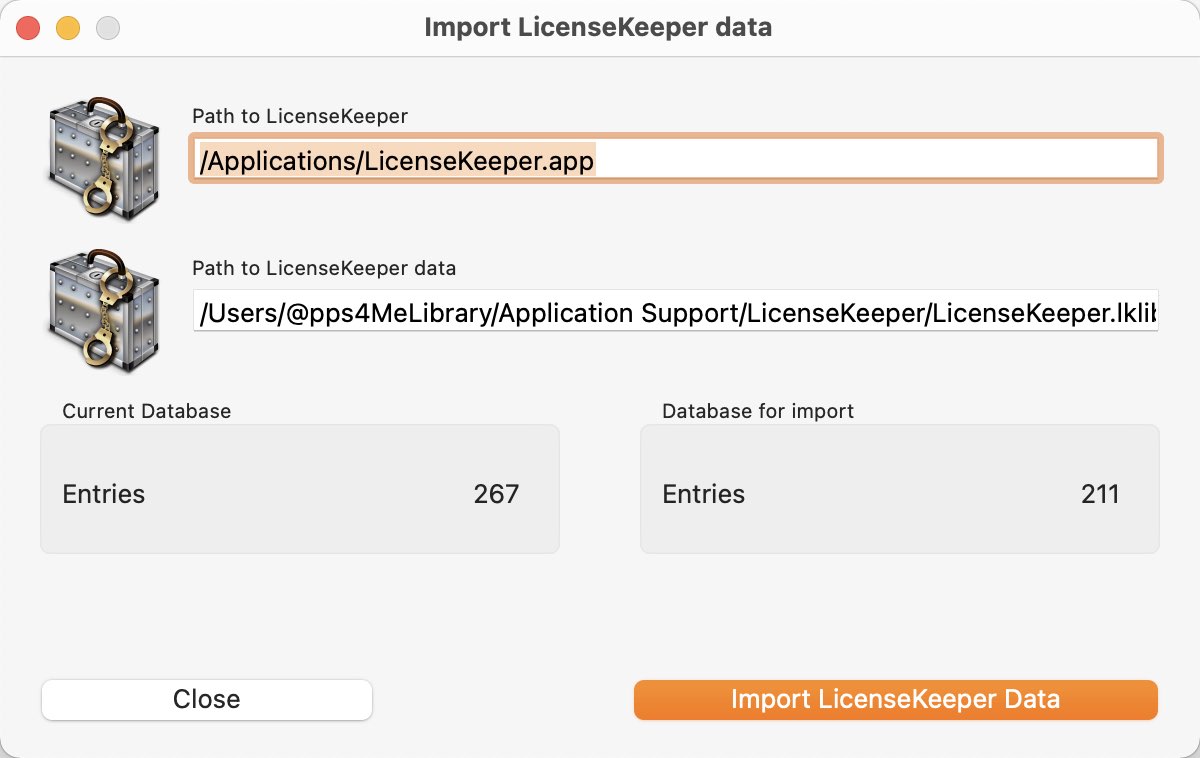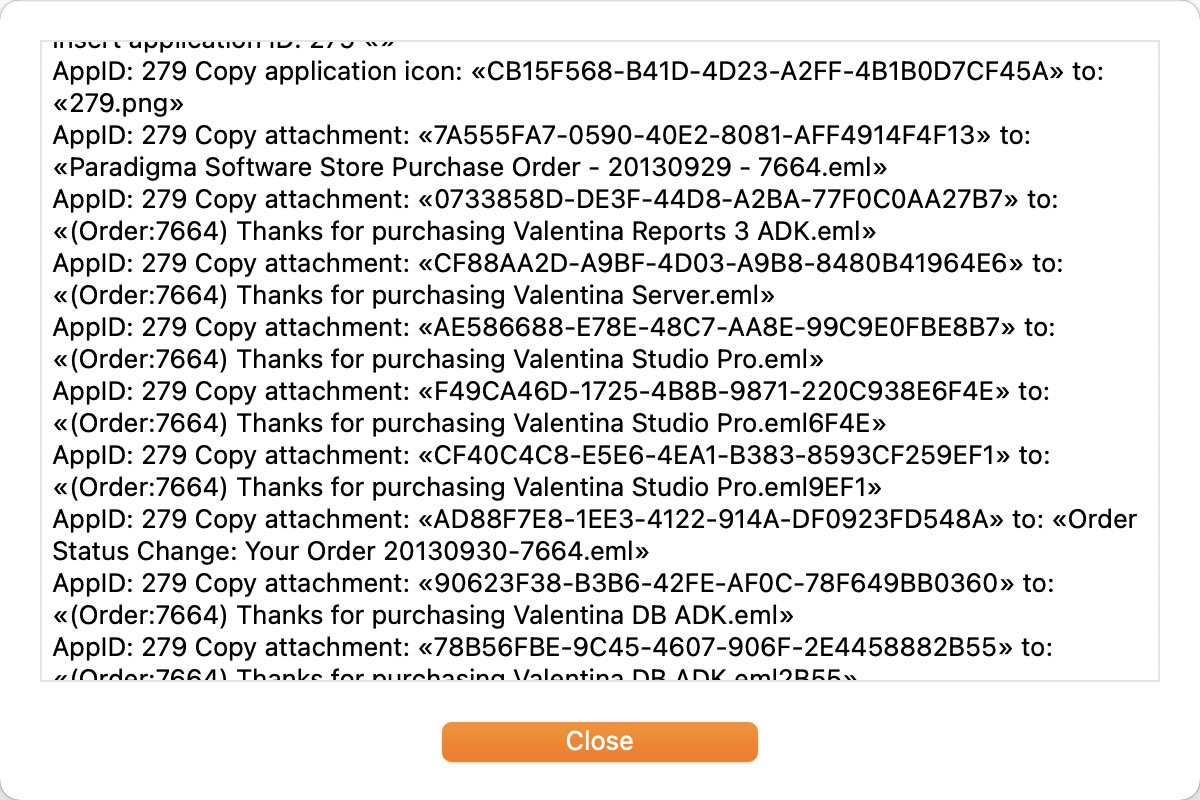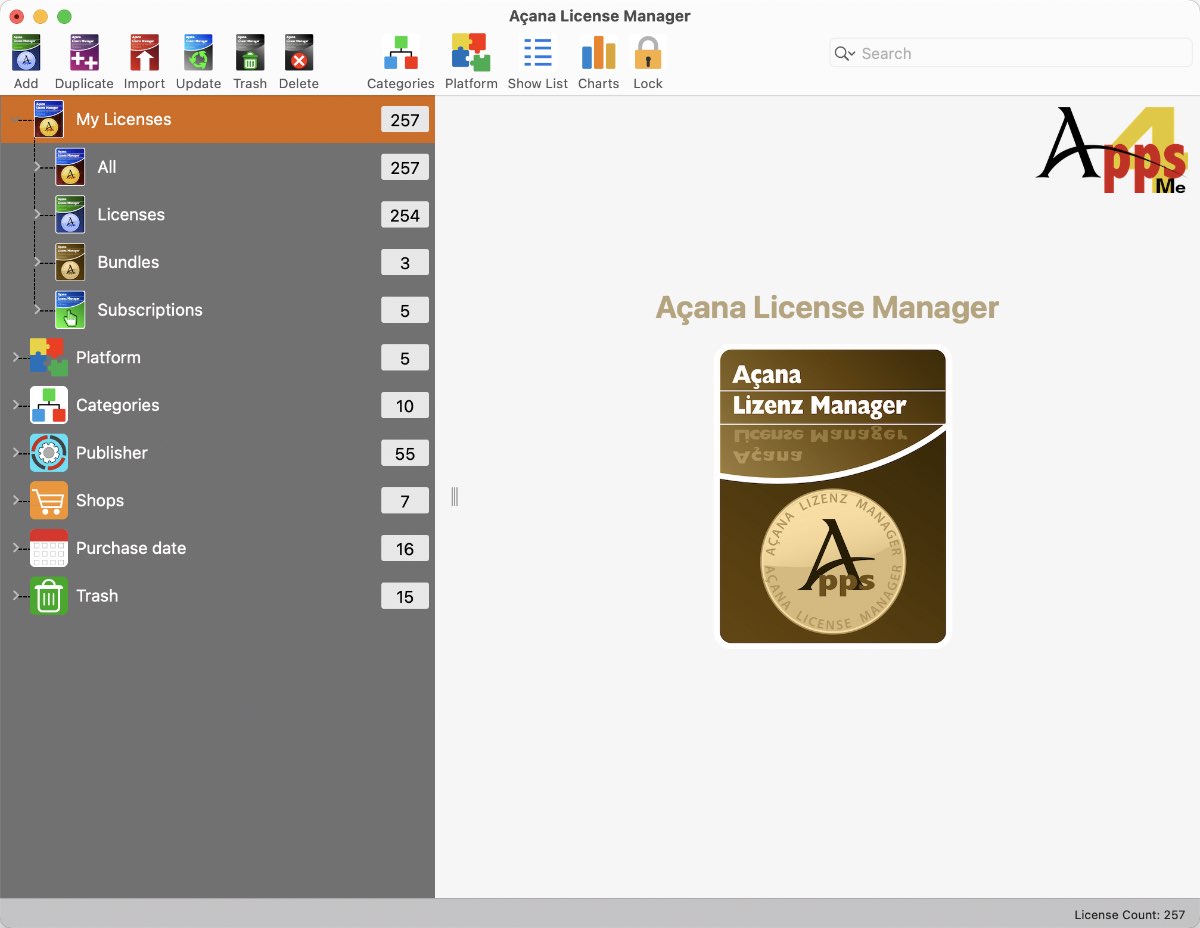Açana License Manager
DIRECT IMPORT LICENSEKEEPER® DATA |
If you have used LicenseKeeper up until now to managed your licenses, the data from LicenseKeeper® can be imported into "Acana License Manager". Before importing the LicenseKeeper® data you should make a backup of the data from «Acana License Manager». If you have TimeMachine® activated, the data has already been backed up with macOS. If not, create a backup of this folder "~/Library/Containers/de.pps4me.AcanaLicenseManager/Data/Library/Application Support/de.pps4me.AcanaLicenseManager". To import the LicenseKeeper® data, you first have to select the LicenseKeeper® application in the folder "/Applications". Then you have to select the folder with the LicenseKeeper® data "LicenseKeeper" and "LicenseKeeper.lklib". If the database file "LicenseKeeper.data" exists, the number of entries to be imported will be shown in the next window. Click on "Import LicenseKeeper Data" in this window to start the import. The data, icons and attachments are now imported. Select in "Menu" => "File" => "Import LicenseKeeper data".
Click on"Continue".
Select application "LicenseKeeper" from folder"/Applications".
Double click folder "LicenseKeeper" in folder "~/Library/Application Data".
Select file "LicenseKeeper.lklib" from folder"~/Library/Application Data/LicenseKeeper".
If the database file "LicenseKeeper.data" is available, the number of entries to be imported is shown in the next window. Click on "Import LicenseKeeper data" in this window to start the import. The data, icons and attachments are now imported.
At the end the import log file is displayed. Now click on "Close" to finish the import.
|