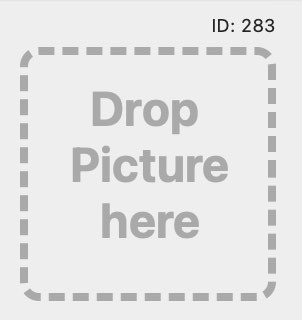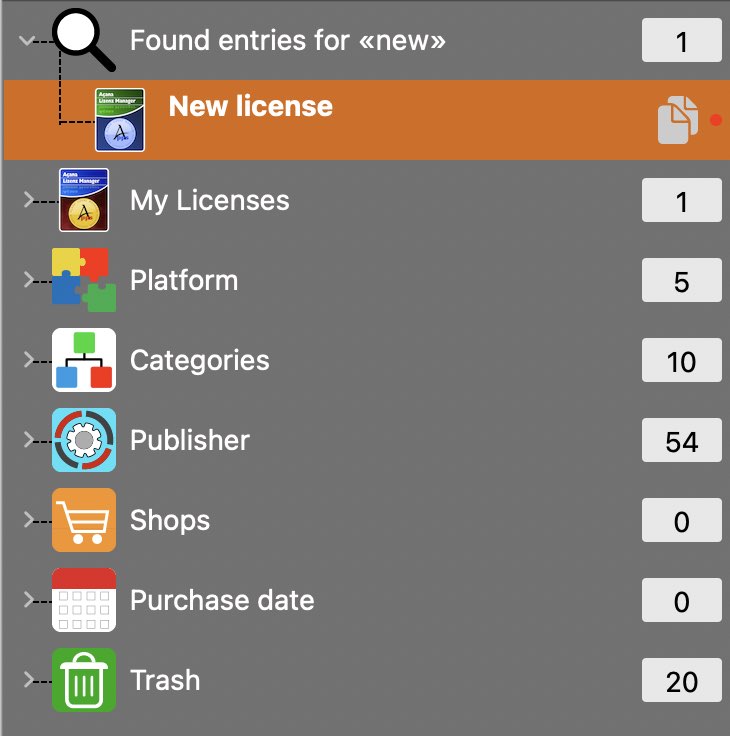Açana License Manager
ADD OR DELTE APPLICATION/LICENSE PICTURE |
If you have added an new application there is no picture assigned to this app. To assign a picture to this app, drop any picture from finder or Safari or any application from finder into the area "Drop picture here".
You can also search for a picture on Google. Select "Search picture with app name" from the context menu in the area "Drop picture here".
You can copy a picture from another entry and paste it into the current entry. You can also paste any picture from the clipboard, If you copy a picture into the clipboard, you can use it in any other application (like Pages, Numbers, LibreOffice etc.). To paste a picture, choose "Paste picture" from the context menu. To remove a picture, choose "Remove picture" from the context menu. Picture was deleted.
In the list of applications/licenses the picture was also removed.
The image of the program or license can also be saved as a file using drag and drop or used in any other program. Just drag the image from the details to the desktop or to a folder in the Finder or to any program. This is also possible with a software bundle.
|